记录uni-app开发_uniapp √ 在app端显示成根号问题-程序员宅基地
技术标签: vue 前端 javascript uni-app
小程序二维码

有需要源码的可以私信我!!!!
瀑布流的实现
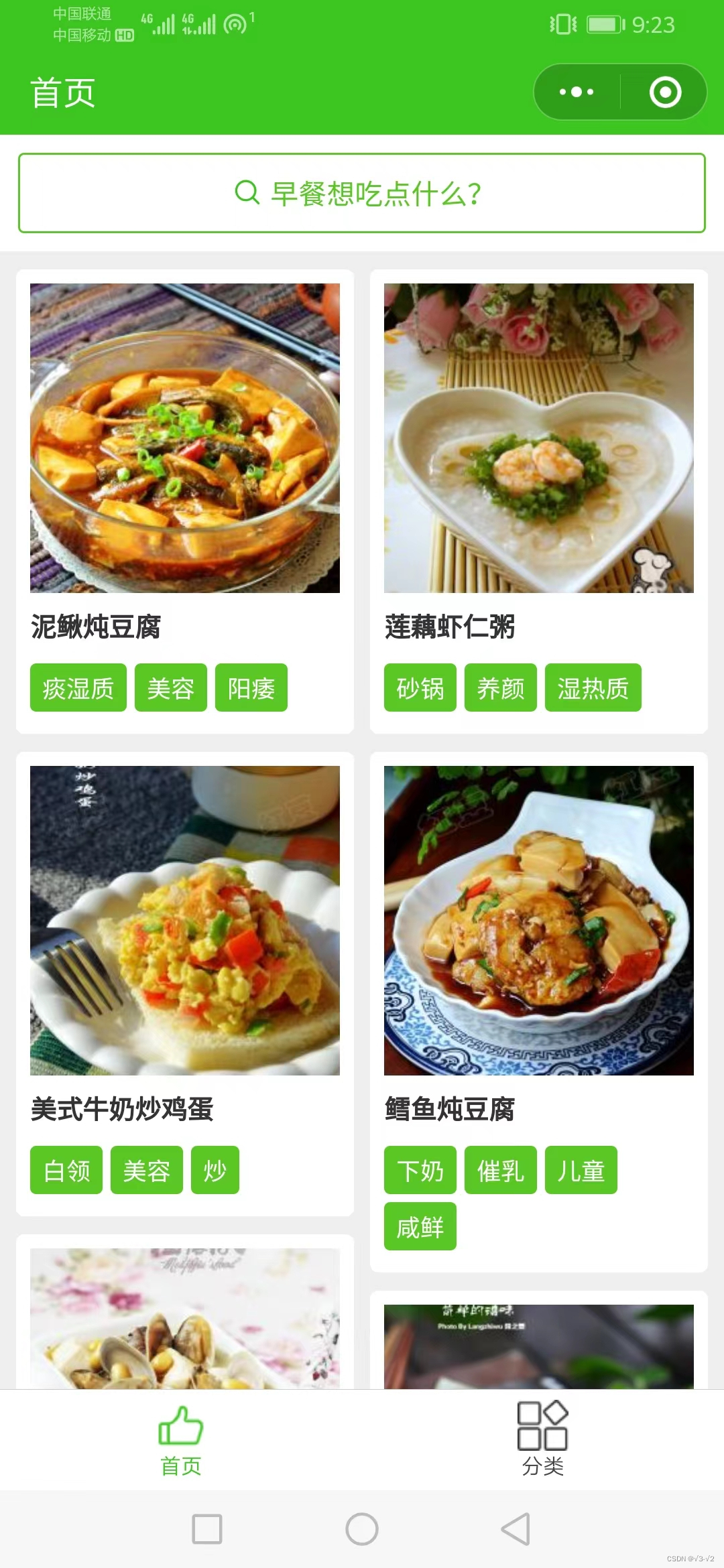
首页主要是是双列瀑布流实现。
主要代码的实现。
1. vue代码的实现
<scroll-view class="main-scroll" style="height: 100%" :scroll-y="true" :scroll-with-animation="true"
lower-threshold="100" @scrolltolower="scrollLower">
<water-list :status="waterfall.status" :list="waterfall.list" :reset="waterfall.reset" @done="onDone"
@clickItem="goToDetail">
<view class="loading-box">
<u-loadmore :status="loading" />
</view>
</water-list>
</scroll-view>
2.js代码实现
methods: {
// 监听高度变化
onHeight(height, tag) {
/**
* 这个为实际渲染后 CSS 中 margin-buttom 的值,本示例默认为20rpx
* 用于解决实际渲染后因为数据条数关系,高度差计算偏差的问题
* */
let marginBottom = uni.upx2px(20);
// console.log(`左高:${this.leftHeight},右高:${this.rightHeight},当前高:${height},插入方向:${tag}`)
if (tag == 'left') {
this.leftHeight += (height + marginBottom);
} else {
this.rightHeight += (height + marginBottom);
}
this.renderList();
},
// 组件点击事件
onClick(index, tag){
// 对应的数据
if(tag == 'left'){
this.$emit("clickItem",this.leftList[index],index,tag);
}else{
this.$emit("clickItem",this.rightList[index],index,tag);
}
},
// 渲染列表,这里实现瀑布流的左右分栏
renderList() {
// 待渲染长度为 0 时表示已渲染完成
if(this.awaitRenderList.length < 1){
this.showPage++;
this.$emit("done");
// 为防止 js 数值类型最大值溢出,当高度值大于 1亿时重置高度
if(this.leftHeight > 100000000){
if(this.leftHeight > this.rightHeight){
this.leftHeight = 2;
this.rightHeight = 1;
}else{
this.leftHeight = 1;
this.rightHeight = 2;
}
}
return;
}
let item = {
...this.awaitRenderList.splice(0,1)[0],
// 当前数据添加当前页面标识
_current_page:this.showPage,
// 当前数据添加一个渲染id,解决 v-for 重复会出现不执行 load 的 BUG
_render_id:new Date().getTime()
};
if(this.leftHeight > this.rightHeight){
this.rightList.push(item);
}else{
this.leftList.push(item);
}
},
// 重置数据
resetData(){
this.leftHeight = 0;
this.rightHeight = 0;
this.leftList = [];
this.rightList = [];
this.awaitRenderList = [];
// 当前展示页码数据
this.showPage = 1;
},
// 启动渲染
startRender(){
if(!this.showList){
this.resetData();
return;
}
if(!this.$props.list || this.$props.list.length < 1){
return;
}
// 若本次渲染为 重置 则先恢复组件的默认参数
if(this.$props.reset){
this.resetData();
}
this.awaitRenderList = [...this.$props.list];
this.renderList();
}
}
左侧导航实现
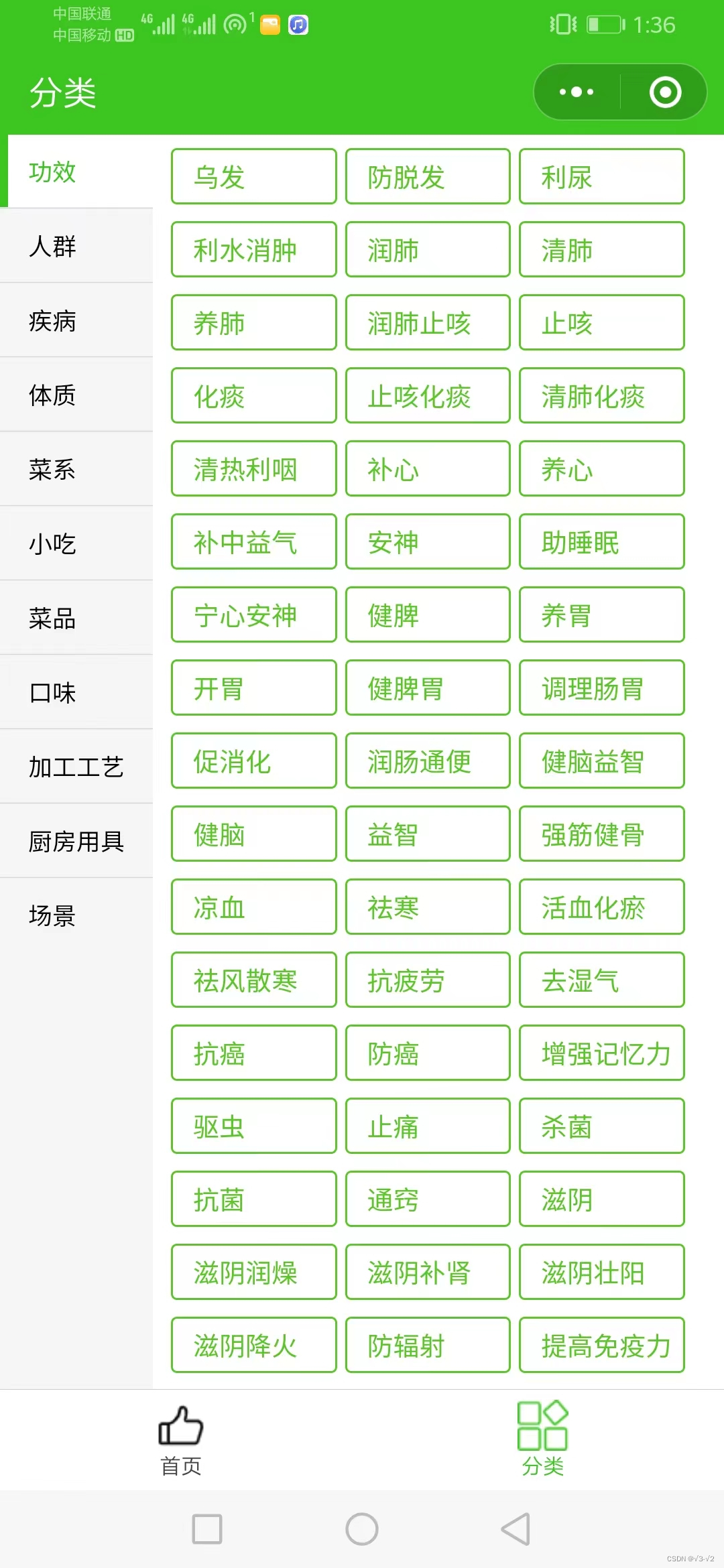
vue代码
<view class="scroll-panel" id="scroll-panel">
<view class="list-box">
<view class="left">
<scroll-view scroll-y="true" :style="{ 'height':scrollHeight }" :scroll-into-view="leftIntoView"
:scroll-with-animation="true">
<view class="item" v-for="(item,index) in leftArray" :key="index"
:class="{ 'active':index==leftIndex }" :id="'left-'+index" :data-index="index"
@tap="leftTap">{
{
item}}</view>
</scroll-view>
</view>
<view class="main">
<swiper class="swiper" :style="{ 'height':scrollHeight }" :current="leftIndex"
@change="swiperChange" :vertical="true" duration="200" :disable-touch="true">
<swiper-item v-for="(item,index) in mainArray" :key="index">
<scroll-view scroll-y="true" :style="{ 'height':scrollHeight }">
<view class="item">
<view class="title">
<u-divider :text="item.title" lineColor="#3cc51f" textColor="#3cc51f">
</u-divider>
</view>
<view class="tag" v-for="(item2,index2) in item.list" :key="index2">
<u-tag :text="item2.name" type="success" plain
@click="goToHome(item2)"></u-tag>
</view>
</view>
</scroll-view>
</swiper-item>
</swiper>
</view>
</view>
</view>
js代码
/* 初始化滚动区域 */
initScrollView() {
return new Promise((resolve, reject) => {
let view = uni.createSelectorQuery().select('#scroll-panel');
view.boundingClientRect(res => {
this.scrollHeight = `${
res.height}px`;
setTimeout(() => {
resolve();
}, 100);
}).exec();
});
},
搜索功能组件

<d-search-log :color_border="color_border" :color_text="color_border" :search_list_hot="search_list_hot"
:store_key="store_key" :input_text="input_text" @onClickDelAllApi="onClickDelAll"
@onSearchNameApi="onSearchName" :is_show_more="is_show_more"></d-search-log>
uview 组件库使用
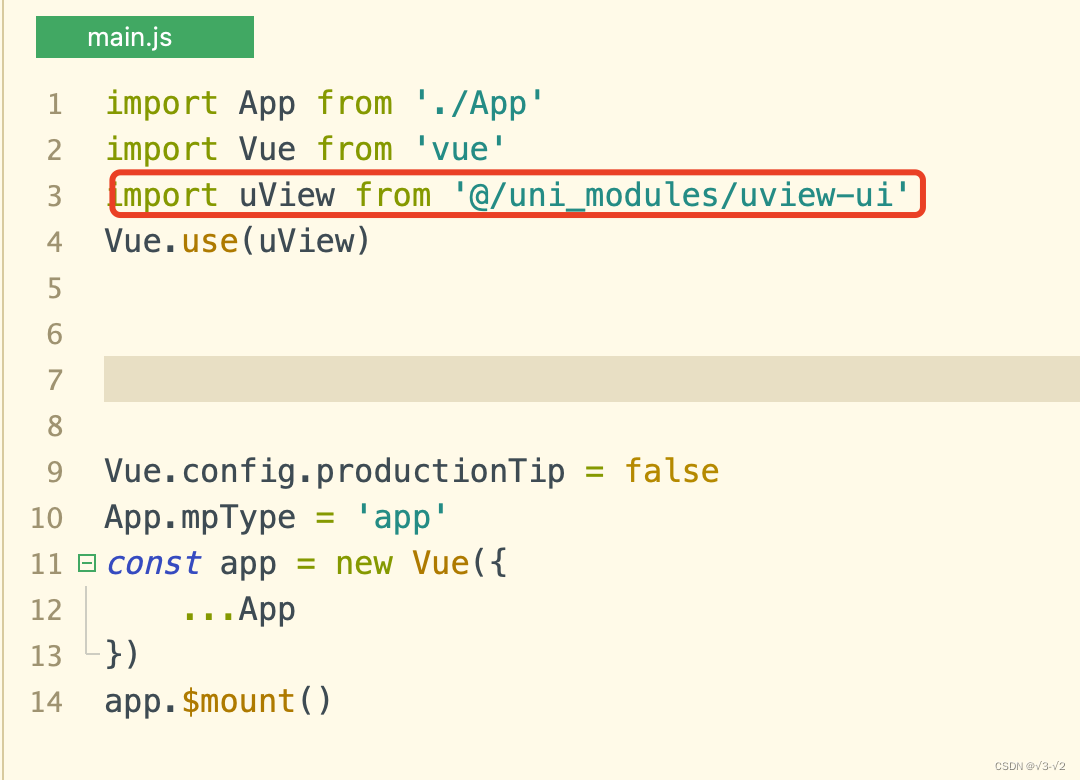

路由跳转问题
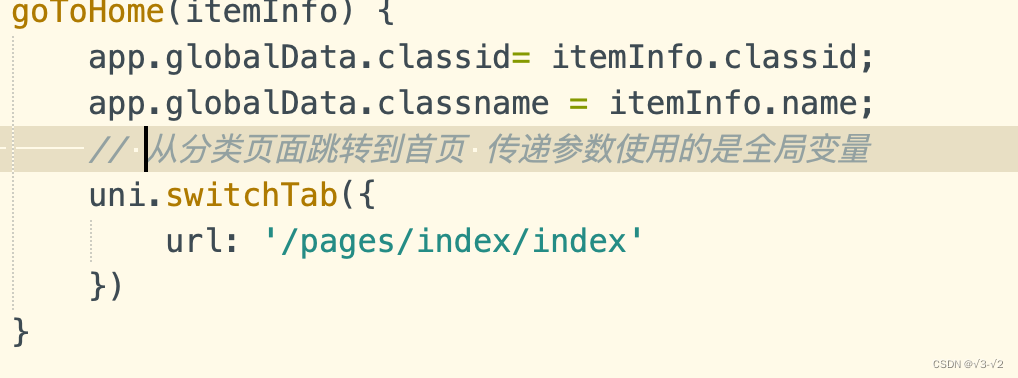
分享转发功能
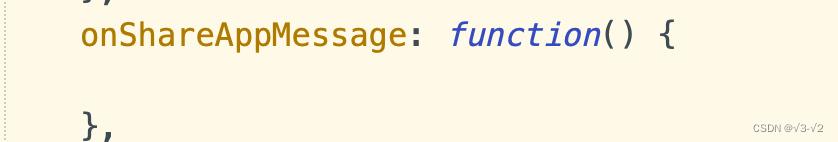
这个方法必须有 不然小程序无法实现分享
智能推荐
从零开始搭建Hadoop_创建一个hadoop项目-程序员宅基地
文章浏览阅读331次。第一部分:准备工作1 安装虚拟机2 安装centos73 安装JDK以上三步是准备工作,至此已经完成一台已安装JDK的主机第二部分:准备3台虚拟机以下所有工作最好都在root权限下操作1 克隆上面已经有一台虚拟机了,现在对master进行克隆,克隆出另外2台子机;1.1 进行克隆21.2 下一步1.3 下一步1.4 下一步1.5 根据子机需要,命名和安装路径1.6 ..._创建一个hadoop项目
心脏滴血漏洞HeartBleed CVE-2014-0160深入代码层面的分析_heartbleed代码分析-程序员宅基地
文章浏览阅读1.7k次。心脏滴血漏洞HeartBleed CVE-2014-0160 是由heartbeat功能引入的,本文从深入码层面的分析该漏洞产生的原因_heartbleed代码分析
java读取ofd文档内容_ofd电子文档内容分析工具(分析文档、签章和证书)-程序员宅基地
文章浏览阅读1.4k次。前言ofd是国家文档标准,其对标的文档格式是pdf。ofd文档是容器格式文件,ofd其实就是压缩包。将ofd文件后缀改为.zip,解压后可看到文件包含的内容。ofd文件分析工具下载:点我下载。ofd文件解压后,可以看到如下内容: 对于xml文件,可以用文本工具查看。但是对于印章文件(Seal.esl)、签名文件(SignedValue.dat)就无法查看其内容了。本人开发一款ofd内容查看器,..._signedvalue.dat
基于FPGA的数据采集系统(一)_基于fpga的信息采集-程序员宅基地
文章浏览阅读1.8w次,点赞29次,收藏313次。整体系统设计本设计主要是对ADC和DAC的使用,主要实现功能流程为:首先通过串口向FPGA发送控制信号,控制DAC芯片tlv5618进行DA装换,转换的数据存在ROM中,转换开始时读取ROM中数据进行读取转换。其次用按键控制adc128s052进行模数转换100次,模数转换数据存储到FIFO中,再从FIFO中读取数据通过串口输出显示在pc上。其整体系统框图如下:图1:FPGA数据采集系统框图从图中可以看出,该系统主要包括9个模块:串口接收模块、按键消抖模块、按键控制模块、ROM模块、D.._基于fpga的信息采集
微服务 spring cloud zuul com.netflix.zuul.exception.ZuulException GENERAL-程序员宅基地
文章浏览阅读2.5w次。1.背景错误信息:-- [http-nio-9904-exec-5] o.s.c.n.z.filters.post.SendErrorFilter : Error during filteringcom.netflix.zuul.exception.ZuulException: Forwarding error at org.springframework.cloud..._com.netflix.zuul.exception.zuulexception
邻接矩阵-建立图-程序员宅基地
文章浏览阅读358次。1.介绍图的相关概念 图是由顶点的有穷非空集和一个描述顶点之间关系-边(或者弧)的集合组成。通常,图中的数据元素被称为顶点,顶点间的关系用边表示,图通常用字母G表示,图的顶点通常用字母V表示,所以图可以定义为: G=(V,E)其中,V(G)是图中顶点的有穷非空集合,E(G)是V(G)中顶点的边的有穷集合1.1 无向图:图中任意两个顶点构成的边是没有方向的1.2 有向图:图中..._给定一个邻接矩阵未必能够造出一个图
随便推点
MDT2012部署系列之11 WDS安装与配置-程序员宅基地
文章浏览阅读321次。(十二)、WDS服务器安装通过前面的测试我们会发现,每次安装的时候需要加域光盘映像,这是一个比较麻烦的事情,试想一个上万个的公司,你天天带着一个光盘与光驱去给别人装系统,这将是一个多么痛苦的事情啊,有什么方法可以解决这个问题了?答案是肯定的,下面我们就来简单说一下。WDS服务器,它是Windows自带的一个免费的基于系统本身角色的一个功能,它主要提供一种简单、安全的通过网络快速、远程将Window..._doc server2012上通过wds+mdt无人值守部署win11系统.doc
python--xlrd/xlwt/xlutils_xlutils模块可以读xlsx吗-程序员宅基地
文章浏览阅读219次。python–xlrd/xlwt/xlutilsxlrd只能读取,不能改,支持 xlsx和xls 格式xlwt只能改,不能读xlwt只能保存为.xls格式xlutils能将xlrd.Book转为xlwt.Workbook,从而得以在现有xls的基础上修改数据,并创建一个新的xls,实现修改xlrd打开文件import xlrdexcel=xlrd.open_workbook('E:/test.xlsx') 返回值为xlrd.book.Book对象,不能修改获取sheett_xlutils模块可以读xlsx吗
关于新版本selenium定位元素报错:‘WebDriver‘ object has no attribute ‘find_element_by_id‘等问题_unresolved attribute reference 'find_element_by_id-程序员宅基地
文章浏览阅读8.2w次,点赞267次,收藏656次。运行Selenium出现'WebDriver' object has no attribute 'find_element_by_id'或AttributeError: 'WebDriver' object has no attribute 'find_element_by_xpath'等定位元素代码错误,是因为selenium更新到了新的版本,以前的一些语法经过改动。..............._unresolved attribute reference 'find_element_by_id' for class 'webdriver
DOM对象转换成jQuery对象转换与子页面获取父页面DOM对象-程序员宅基地
文章浏览阅读198次。一:模态窗口//父页面JSwindow.showModalDialog(ifrmehref, window, 'dialogWidth:550px;dialogHeight:150px;help:no;resizable:no;status:no');//子页面获取父页面DOM对象//window.showModalDialog的DOM对象var v=parentWin..._jquery获取父window下的dom对象
什么是算法?-程序员宅基地
文章浏览阅读1.7w次,点赞15次,收藏129次。算法(algorithm)是解决一系列问题的清晰指令,也就是,能对一定规范的输入,在有限的时间内获得所要求的输出。 简单来说,算法就是解决一个问题的具体方法和步骤。算法是程序的灵 魂。二、算法的特征1.可行性 算法中执行的任何计算步骤都可以分解为基本可执行的操作步,即每个计算步都可以在有限时间里完成(也称之为有效性) 算法的每一步都要有确切的意义,不能有二义性。例如“增加x的值”,并没有说增加多少,计算机就无法执行明确的运算。 _算法
【网络安全】网络安全的标准和规范_网络安全标准规范-程序员宅基地
文章浏览阅读1.5k次,点赞18次,收藏26次。网络安全的标准和规范是网络安全领域的重要组成部分。它们为网络安全提供了技术依据,规定了网络安全的技术要求和操作方式,帮助我们构建安全的网络环境。下面,我们将详细介绍一些主要的网络安全标准和规范,以及它们在实际操作中的应用。_网络安全标准规范