如何使用Total Commander一次重命名许多文件-程序员宅基地
技术标签: python java 项目管理 人工智能 google
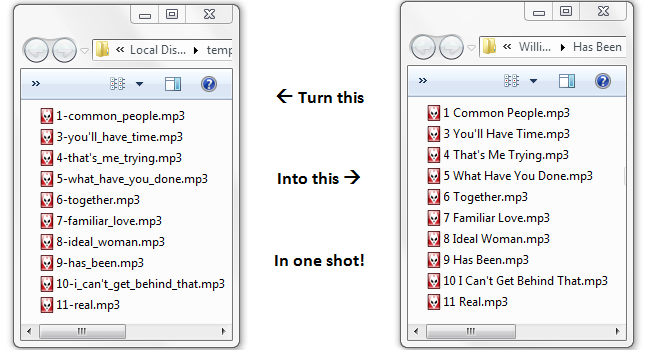
So you have a bunch of files with sloppy-looking names. It’s not that the names are wrong, but they’re all lowercase, missing spaces, and generally messy. Not a problem for Total Commander’s multi-rename tool! Read on and see.
因此,您有一堆名称看起来很草率的文件。 并不是说名字是错误的,而是全部都是小写字母,缺少空格,而且通常很乱。 Total Commander的多重重命名工具不是问题! 继续阅读并查看。
获得总指挥官 (Getting Total Commander)
Total Commander is a powerhouse file management utility. It’s a “dual-pane” file manager, which basically means it looks like this:
Total Commander是强大的文件管理实用程序。 这是一个“双窗格”文件管理器,基本上意味着它看起来像这样:
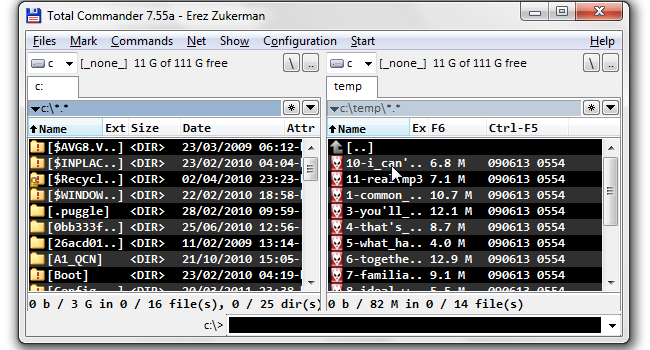
If that makes you think of ancient DOS-era file managers such as Norton Commander, you’ve got the right idea – that’s where Total Commander comes from. But make no mistake – this is a thoroughly modern application, with a ton of features. Today we’ll be going over just one small feature – the multiple-rename option.
如果您想到了诸如诺顿指挥官(Norton Commander)这样的DOS时代的古代文件管理器,那么您就有了正确的想法-这就是Total Commander的来历。 但是请不要误会–这是一个完全现代的应用程序,具有许多功能。 今天,我们将只讨论一个小功能-多重重命名选项。
While Total Commander is shareware, its trial is not time limited. So the first thing you should do is go to the Total Commander Download Page and get the installer. Install Total Commander on your computer and run it.
Total Commander是共享软件,但其试用不受时间限制。 因此,您应该做的第一件事是转到Total Commander下载页面并获得安装程序。 在计算机上安装Total Commander并运行它。
选择要重命名的文件 (Selecting The Files to Rename)
On running Total Commander, the first thing you would see is something like this:
在运行Total Commander时,您会看到的第一件事是这样的:
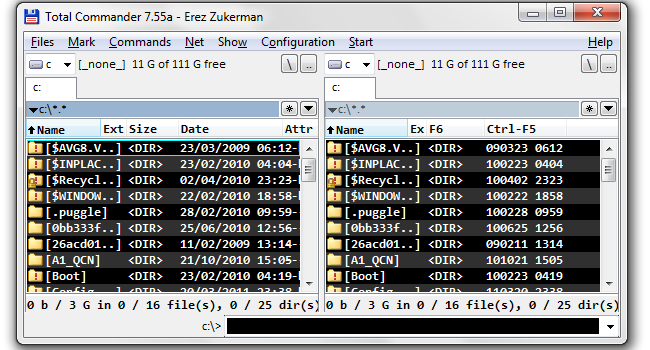
Note that on your system, the colors and fonts would be different – the background would be white, and the font a bit blockier. You can change the colors any way you like – as you can see, we like dark backgrounds.
请注意,在您的系统上,颜色和字体将有所不同–背景将为白色,而字体则会有点阻塞。 您可以按自己喜欢的方式更改颜色-如您所见,我们喜欢深色背景。
Next, navigate to wherever you put the files you wish to rename, and select each of the files by right-clicking it with the mouse or hitting the Insert key.
接下来,导航到要重命名的文件所在的位置,然后通过用鼠标右键单击每个文件或单击插入键来选择每个文件。
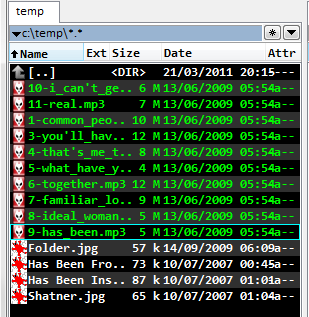
Note how we’ve selected only those files we wish to rename. Now go into the multi-rename tool by pressing Ctrl+M or opening the Files menu and clicking Multi-Rename Tool.
请注意,我们是如何仅选择希望重命名的文件的。 现在,通过按Ctrl + M或打开“文件”菜单并单击“多重重命名工具”,进入多重重命名工具。
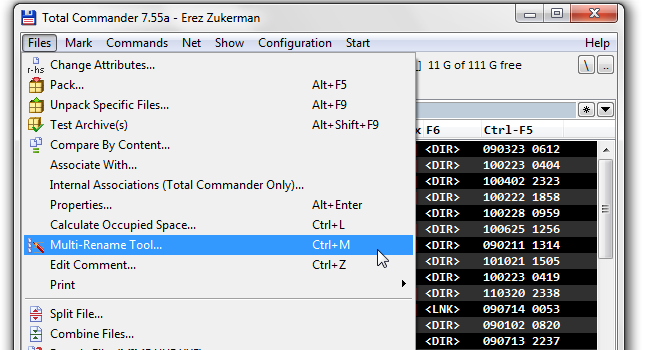
重命名文件 (Renaming the Files)
This is where the magic happens, at least for this How-To. At first, the multi-rename tool simply shows you the current filenames.
至少对于本操作方法而言,这就是魔术发生的地方。 首先,多重重命名工具只是向您显示当前文件名。
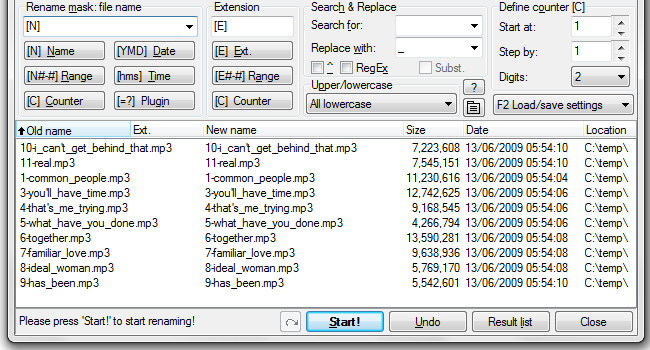
The old name is on the left side, the new one is on the right. At the moment, they’re the same. Now let’s start tweaking some of the settings and see what happens.
旧名称在左侧,新名称在右侧。 目前,它们是相同的。 现在让我们开始调整一些设置,看看会发生什么。
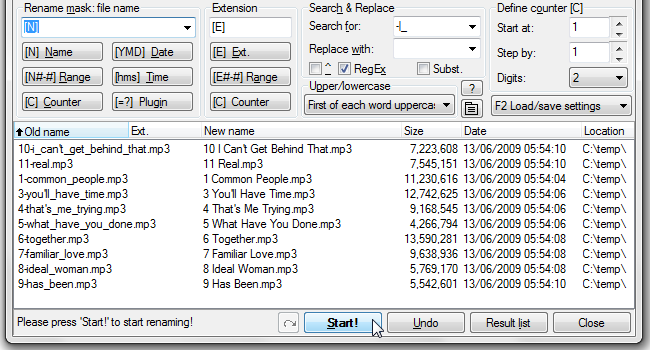
This is looking better already. Here’s what we did:
这看起来已经更好了。 这是我们所做的:
- To replace all the dashes and the underscore with spaces, we typed -|_ into the Search for box. That’s dash (-), pipe (|) and underscore (_). The pipe means “OR” – so we tell Total Commander to search for dashes OR underscores. 要用空格替换所有破折号和下划线,我们在“搜索”框中键入-| _。 这是破折号(-),竖线(|)和下划线(_)。 管道的意思是“或” –因此,我们告诉Total Commander搜索破折号或下划线。
- Then, in the Replace with box, we just typed a single space character. You can’t see that in the image, but it’s there. That’s because we want to replace all the dashes and underscores with spaces. 然后,在“替换为”框中,我们只键入了一个空格字符。 您在图像中看不到它,但它在那里。 那是因为我们要用空格替换所有的破折号和下划线。
- We then ticked the checkbox that says RegEx. That’s short for Regular Expressions. We won’t go too deeply into that right now, but we can say what we did in the first step (-|_) is a simple regular expression, which is why we need to enable this. 然后,我们勾选了RegEx复选框。 这是正则表达式的缩写。 我们现在不会对此进行深入研究,但是我们可以说第一步(-| _)中的操作是一个简单的正则表达式,这就是为什么我们需要启用它。
- Last but not least, we’ve selected “First of each word uppercase” in the Upper/lowercase drop-down box. 最后但并非最不重要的一点是,我们在大写/小写下拉框中选择了“每个单词的首字母大写”。
That’s it! Now simply hit Start! and Total Commander would transform your messy filenames into neat, properly capitalized filenames with no underscores or dashes.
而已! 现在只需点击开始! Total Commander会将您混乱的文件名转换为整洁,大小写正确的文件名,且不带有下划线或破折号。
不是终点,而是起点 (Not an End, But a Beginning)
If this how-to feels a bit simplistic, it’s because we’ve barely scratched Total Commander’s surface. Feel free to leave any questions in the comments and we might post a follow-up!
如果此操作方法有些简单,那是因为我们几乎没有刮过Total Commander的表面。 随时在评论中留下任何问题,我们可能会发布后续消息!
翻译自: https://www.howtogeek.com/56580/how-to-rename-many-files-at-once-with-total-commander/
智能推荐
没有U盘Win10电脑下如何使用本地硬盘安装Ubuntu20.04(单双硬盘都行)_没有u盘怎么装ubuntu-程序员宅基地
文章浏览阅读3.6k次,点赞2次,收藏2次。DELL7080台式机两块硬盘。_没有u盘怎么装ubuntu
【POJ 3401】Asteroids-程序员宅基地
文章浏览阅读32次。题面Bessie wants to navigate her spaceship through a dangerous asteroid field in the shape of an N x N grid (1 <= N <= 500). The grid contains K asteroids (1 <= K <= 10,000), which are conv...
工业机器视觉系统的构成与开发过程(理论篇—1)_工业机器视觉系统的构成与开发过程(理论篇—1-程序员宅基地
文章浏览阅读2.6w次,点赞21次,收藏112次。机器视觉则主要是指工业领域视觉的应用研究,例如自主机器人的视觉,用于检测和测量的视觉系统等。它通过在工业领域将图像感知、图像处理、控制理论与软件、硬件紧密结合,并研究解决图像处理和计算机视觉理论在实际应用过程中的问题,以实现高效的运动控制或各种实时操作。_工业机器视觉系统的构成与开发过程(理论篇—1
plt.legend的用法-程序员宅基地
文章浏览阅读5.9w次,点赞32次,收藏58次。legend 传奇、图例。plt.legend()的作用:在plt.plot() 定义后plt.legend() 会显示该 label 的内容,否则会报error: No handles with labels found to put in legend.plt.plot(result_price, color = 'red', label = 'Training Loss') legend作用位置:下图红圈处。..._plt.legend
深入理解 C# .NET Core 中 async await 异步编程思想_netcore async await-程序员宅基地
文章浏览阅读2.2k次,点赞3次,收藏11次。深入理解 C# .NET Core 中 async await 异步编程思想引言一、什么是异步?1.1 简单实例(WatchTV并行CookCoffee)二、深入理解(异步)2.1 当我需要异步返回值时,怎么处理?2.2 充分利用异步并行的高效性async await的秘密引言很久没来CSDN了,快小半年了一直在闲置,也写不出一些带有思想和深度的文章;之前就写过一篇关于async await 的异步理解 ,现在回顾,真的不要太浅和太陋,让人不忍直视!好了,废话不再啰嗦,直入主题:一、什么是异步?_netcore async await
IntelliJ IDEA设置类注释和方法注释带作者和日期_idea作者和日期等注释-程序员宅基地
文章浏览阅读6.5w次,点赞166次,收藏309次。当我看到别人的类上面的多行注释是是这样的:这样的:这样的:好装X啊!我也想要!怎么办呢?往下瞅:跟着我左手右手一个慢动作~~~File--->Settings---->Editor---->File and Code Templates --->Includes--->File Header:之后点applay--..._idea作者和日期等注释
随便推点
发行版Linux和麒麟操作系统下netperf 网络性能测试-程序员宅基地
文章浏览阅读175次。Netperf是一种网络性能的测量工具,主要针对基于TCP或UDP的传输。Netperf根据应用的不同,可以进行不同模式的网络性能测试,即批量数据传输(bulk data transfer)模式和请求/应答(request/reponse)模式。工作原理Netperf工具以client/server方式工作。server端是netserver,用来侦听来自client端的连接,c..._netperf 麒麟
万字长文详解 Go 程序是怎样跑起来的?| CSDN 博文精选-程序员宅基地
文章浏览阅读1.1k次,点赞2次,收藏3次。作者| qcrao责编 | 屠敏出品 | 程序员宅基地刚开始写这篇文章的时候,目标非常大,想要探索 Go 程序的一生:编码、编译、汇编、链接、运行、退出。它的每一步具体如何进行,力图弄清 Go 程序的这一生。在这个过程中,我又复习了一遍《程序员的自我修养》。这是一本讲编译、链接的书,非常详细,值得一看!数年前,我第一次看到这本书的书名,就非常喜欢。因为它模仿了周星驰喜剧..._go run 每次都要编译吗
C++之istringstream、ostringstream、stringstream 类详解_c++ istringstream a >> string-程序员宅基地
文章浏览阅读1.4k次,点赞4次,收藏2次。0、C++的输入输出分为三种:(1)基于控制台的I/O (2)基于文件的I/O (3)基于字符串的I/O 1、头文件[cpp] view plaincopyprint?#include 2、作用istringstream类用于执行C++风格的字符串流的输入操作。 ostringstream类用_c++ istringstream a >> string
MySQL 的 binglog、redolog、undolog-程序员宅基地
文章浏览阅读2k次,点赞3次,收藏14次。我们在每个修改的地方都记录一条对应的 redo 日志显然是不现实的,因此实现方式是用时间换空间,我们在数据库崩了之后用日志还原数据时,在执行这条日志之前,数据库应该是一个一致性状态,我们用对应的参数,执行固定的步骤,修改对应的数据。1,MySQL 就是通过 undolog 回滚日志来保证事务原子性的,在异常发生时,对已经执行的操作进行回滚,回滚日志会先于数据持久化到磁盘上(因为它记录的数据比较少,所以持久化的速度快),当用户再次启动数据库的时候,数据库能够通过查询回滚日志来回滚将之前未完成的事务。_binglog
我的第一个Chrome小插件-基于vue开发的flexbox布局CSS拷贝工具_chrome css布局插件-程序员宅基地
文章浏览阅读3k次。概述之前介绍过 移动Web开发基础-flex弹性布局(兼容写法) 里面有提到过想做一个Chrome插件,来生成flexbox布局的css代码直接拷贝出来用。最近把这个想法实现了,给大家分享下。play-flexbox插件介绍play-flexbox一秒搞定flexbox布局,可直接预览效果,拷贝CSS代码快速用于页面重构。 你也可以通过点击以下链接(codepen示例)查_chrome css布局插件
win10下安装TensorFlow-gpu的流程(包括cuda、cuDnn下载以及安装问题)-程序员宅基地
文章浏览阅读308次。我自己的配置是GeForce GTX 1660 +CUDA10.0+CUDNN7.6.0 + TensorFlow-GPU 1.14.0Win10系统安装tensorflow-gpu(按照步骤一次成功)https://blog.csdn.net/zqxdsy/article/details/103152190环境配置——win10下TensorFlow-GPU安装(GTX1660 SUPER+CUDA10+CUDNN7.4)https://blog.csdn.net/jiDxiaohuo/arti