运行 MapReduce 样例_hadoop-mapreduce-examples-*.jar-程序员宅基地
[root@master hadoop-2.7.4]# ./bin/yarn jar /opt/hadoop-2.7.4/share/hadoop/mapreduce/hadoop-mapreduce-examples-2.7.4.jar
An example program must be given as the first argument.
Valid program names are:
aggregatewordcount: An Aggregate based map/reduce program that counts the words in the input files.
aggregatewordhist: An Aggregate based map/reduce program that computes the histogram of the words in the input files.
bbp: A map/reduce program that uses Bailey-Borwein-Plouffe to compute exact digits of Pi.
dbcount: An example job that count the pageview counts from a database.
distbbp: A map/reduce program that uses a BBP-type formula to compute exact bits of Pi.
grep: A map/reduce program that counts the matches of a regex in the input.
join: A job that effects a join over sorted, equally partitioned datasets
multifilewc: A job that counts words from several files.
pentomino: A map/reduce tile laying program to find solutions to pentomino problems.
pi: A map/reduce program that estimates Pi using a quasi-Monte Carlo method.
randomtextwriter: A map/reduce program that writes 10GB of random textual data per node.
randomwriter: A map/reduce program that writes 10GB of random data per node.
secondarysort: An example defining a secondary sort to the reduce.
sort: A map/reduce program that sorts the data written by the random writer.
sudoku: A sudoku solver.
teragen: Generate data for the terasort
terasort: Run the terasort
teravalidate: Checking results of terasort
wordcount: A map/reduce program that counts the words in the input files.
wordmean: A map/reduce program that counts the average length of the words in the input files.
wordmedian: A map/reduce program that counts the median length of the words in the input files.
wordstandarddeviation: A map/reduce program that counts the standard deviation of the length of the words in the input files.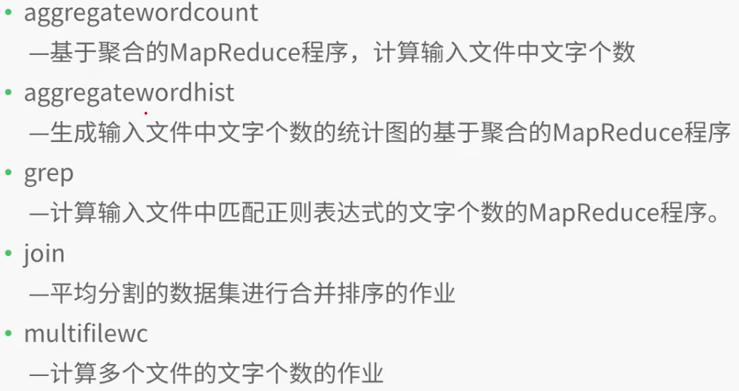

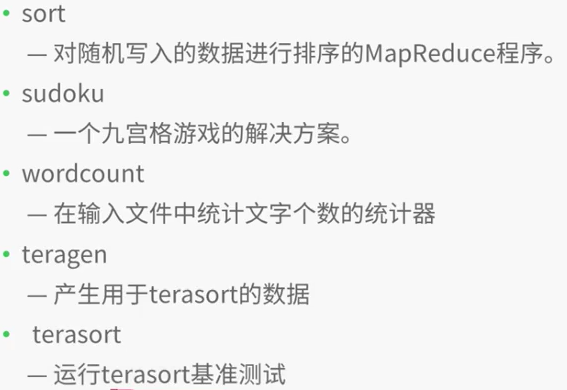
[root@master hadoop-2.7.4]# ./bin/yarn jar /opt/hadoop-2.7.4/share/hadoop/mapreduce/hadoop-mapreduce-examples-2.7.4.jar wordcount
Usage: wordcount <in> [<in>...] <out>
[root@master hadoop-2.7.4]# ./bin/yarn jar /opt/hadoop-2.7.4/share/hadoop/mapreduce/hadoop-mapreduce-examples-2.7.4.jar pi
Usage: org.apache.hadoop.examples.QuasiMonteCarlo <nMaps> <nSamples>
Generic options supported are
-conf <configuration file> specify an application configuration file
-D <property=value> use value for given property
-fs <local|namenode:port> specify a namenode
-jt <local|resourcemanager:port> specify a ResourceManager
-files <comma separated list of files> specify comma separated files to be copied to the map reduce cluster
-libjars <comma separated list of jars> specify comma separated jar files to include in the classpath.
-archives <comma separated list of archives> specify comma separated archives to be unarchived on the compute machines.
The general command line syntax is
bin/hadoop command [genericOptions] [commandOptions][root@master hadoop-2.7.4]# jps
4912 NameNode
9265 NodeManager
9155 ResourceManager
9561 Jps
5195 SecondaryNameNode
5038 DataNode
[root@master hadoop-2.7.4]# ./bin/yarn jar /opt/hadoop-2.7.4/share/hadoop/mapreduce/hadoop-mapreduce-examples-2.7.4.jar wordcount /input /output2
17/12/17 16:28:33 INFO client.RMProxy: Connecting to ResourceManager at /0.0.0.0:8032
17/12/17 16:28:35 INFO input.FileInputFormat: Total input paths to process : 1
17/12/17 16:28:35 INFO mapreduce.JobSubmitter: number of splits:1
17/12/17 16:28:35 INFO mapreduce.JobSubmitter: Submitting tokens for job: job_1513499297109_0001
17/12/17 16:28:36 INFO impl.YarnClientImpl: Submitted application application_1513499297109_0001
17/12/17 16:28:37 INFO mapreduce.Job: The url to track the job: http://centos:8088/proxy/application_1513499297109_0001/
17/12/17 16:28:37 INFO mapreduce.Job: Running job: job_1513499297109_0001
17/12/17 16:29:06 INFO mapreduce.Job: Job job_1513499297109_0001 running in uber mode : false
17/12/17 16:29:06 INFO mapreduce.Job: map 0% reduce 0%
17/12/17 16:29:25 INFO mapreduce.Job: map 100% reduce 0%
17/12/17 16:29:40 INFO mapreduce.Job: map 100% reduce 100%
17/12/17 16:29:41 INFO mapreduce.Job: Job job_1513499297109_0001 completed successfully
17/12/17 16:29:42 INFO mapreduce.Job: Counters: 49
File System Counters
FILE: Number of bytes read=339
FILE: Number of bytes written=242217
FILE: Number of read operations=0
FILE: Number of large read operations=0
FILE: Number of write operations=0
HDFS: Number of bytes read=267
HDFS: Number of bytes written=217
HDFS: Number of read operations=6
HDFS: Number of large read operations=0
HDFS: Number of write operations=2
Job Counters
Launched map tasks=1
Launched reduce tasks=1
Data-local map tasks=1
Total time spent by all maps in occupied slots (ms)=16910
Total time spent by all reduces in occupied slots (ms)=9673
Total time spent by all map tasks (ms)=16910
Total time spent by all reduce tasks (ms)=9673
Total vcore-milliseconds taken by all map tasks=16910
Total vcore-milliseconds taken by all reduce tasks=9673
Total megabyte-milliseconds taken by all map tasks=17315840
Total megabyte-milliseconds taken by all reduce tasks=9905152
Map-Reduce Framework
Map input records=4
Map output records=31
Map output bytes=295
Map output materialized bytes=339
Input split bytes=95
Combine input records=31
Combine output records=29
Reduce input groups=29
Reduce shuffle bytes=339
Reduce input records=29
Reduce output records=29
Spilled Records=58
Shuffled Maps =1
Failed Shuffles=0
Merged Map outputs=1
GC time elapsed (ms)=166
CPU time spent (ms)=1380
Physical memory (bytes) snapshot=279044096
Virtual memory (bytes) snapshot=4160716800
Total committed heap usage (bytes)=138969088
Shuffle Errors
BAD_ID=0
CONNECTION=0
IO_ERROR=0
WRONG_LENGTH=0
WRONG_MAP=0
WRONG_REDUCE=0
File Input Format Counters
Bytes Read=172
File Output Format Counters
Bytes Written=217
[root@master hadoop-2.7.4]# ./bin/hdfs dfs -ls /output2/
Found 2 items
-rw-r--r-- 1 root supergroup 0 2017-12-17 16:29 /output2/_SUCCESS
-rw-r--r-- 1 root supergroup 217 2017-12-17 16:29 /output2/part-r-00000
[root@master hadoop-2.7.4]# ./bin/hdfs dfs -cat /output2/part-r-00000
78 1
ai 1
daokc 1
dfksdhlsd 1
dkhgf 1
docke 1
docker 1
erhejd 1
fdjk 1
fdskre 1
fjdk 1
fjdks 1
fjksl 1
fsd 1
go 1
haddop 1
hello 3
hi 1
hki 1
jfdk 1
scalw 1
sd 1
sdkf 1
sdkfj 1
sdl 1
sstem 1
woekd 1
yfdskt 1
yuihej 1


[root@master hadoop-2.7.4]# ./bin/yarn jar /opt/hadoop-2.7.4/share/hadoop/mapreduce/hadoop-mapreduce-examples-2.7.4.jar teragen
teragen <num rows> <output dir>
[root@master hadoop-2.7.4]# ./bin/yarn jar /opt/hadoop-2.7.4/share/hadoop/mapreduce/hadoop-mapreduce-examples-2.7.4.jar teragen 10000 /teragen
17/12/17 16:36:48 INFO client.RMProxy: Connecting to ResourceManager at /0.0.0.0:8032
17/12/17 16:36:49 INFO terasort.TeraSort: Generating 10000 using 2
17/12/17 16:36:50 INFO mapreduce.JobSubmitter: number of splits:2
17/12/17 16:36:50 INFO mapreduce.JobSubmitter: Submitting tokens for job: job_1513499297109_0002
17/12/17 16:36:50 INFO impl.YarnClientImpl: Submitted application application_1513499297109_0002
17/12/17 16:36:50 INFO mapreduce.Job: The url to track the job: http://centos:8088/proxy/application_1513499297109_0002/
17/12/17 16:36:50 INFO mapreduce.Job: Running job: job_1513499297109_0002
17/12/17 16:37:01 INFO mapreduce.Job: Job job_1513499297109_0002 running in uber mode : false
17/12/17 16:37:01 INFO mapreduce.Job: map 0% reduce 0%
17/12/17 16:37:19 INFO mapreduce.Job: map 100% reduce 0%
17/12/17 16:37:21 INFO mapreduce.Job: Job job_1513499297109_0002 completed successfully
17/12/17 16:37:21 INFO mapreduce.Job: Counters: 31
File System Counters
FILE: Number of bytes read=0
FILE: Number of bytes written=240922
FILE: Number of read operations=0
FILE: Number of large read operations=0
FILE: Number of write operations=0
HDFS: Number of bytes read=164
HDFS: Number of bytes written=1000000
HDFS: Number of read operations=8
HDFS: Number of large read operations=0
HDFS: Number of write operations=4
Job Counters
Launched map tasks=2
Other local map tasks=2
Total time spent by all maps in occupied slots (ms)=30146
Total time spent by all reduces in occupied slots (ms)=0
Total time spent by all map tasks (ms)=30146
Total vcore-milliseconds taken by all map tasks=30146
Total megabyte-milliseconds taken by all map tasks=30869504
Map-Reduce Framework
Map input records=10000
Map output records=10000
Input split bytes=164
Spilled Records=0
Failed Shuffles=0
Merged Map outputs=0
GC time elapsed (ms)=434
CPU time spent (ms)=1400
Physical memory (bytes) snapshot=161800192
Virtual memory (bytes) snapshot=4156805120
Total committed heap usage (bytes)=35074048
org.apache.hadoop.examples.terasort.TeraGen$Counters
CHECKSUM=21555350172850
File Input Format Counters
Bytes Read=0
File Output Format Counters
Bytes Written=1000000
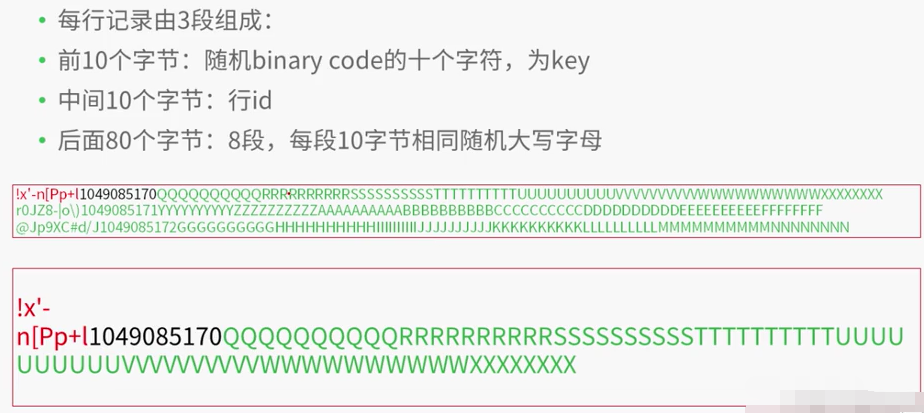
[root@master hadoop-2.7.4]# ./bin/hdfs dfs -ls /teragen
Found 3 items
-rw-r--r-- 1 root supergroup 0 2017-12-17 16:37 /teragen/_SUCCESS
-rw-r--r-- 1 root supergroup 500000 2017-12-17 16:37 /teragen/part-m-00000
-rw-r--r-- 1 root supergroup 500000 2017-12-17 16:37 /teragen/part-m-00001[root@centos hadoop-2.7.4]# ./bin/yarn jar /opt/hadoop-2.7.4/share/hadoop/mapreduce/hadoop-mapreduce-examples-2.7.4.jar terasort /teragen /terasort
17/12/17 16:46:24 INFO terasort.TeraSort: starting
17/12/17 16:46:25 INFO input.FileInputFormat: Total input paths to process : 2
Spent 135ms computing base-splits.
Spent 3ms computing TeraScheduler splits.
Computing input splits took 139ms
Sampling 2 splits of 2
Making 1 from 10000 sampled records
Computing parititions took 384ms
Spent 530ms computing partitions.
17/12/17 16:46:26 INFO client.RMProxy: Connecting to ResourceManager at /0.0.0.0:8032
17/12/17 16:46:27 INFO mapreduce.JobSubmitter: number of splits:2
17/12/17 16:46:27 INFO mapreduce.JobSubmitter: Submitting tokens for job: job_1513499297109_0003
17/12/17 16:46:28 INFO impl.YarnClientImpl: Submitted application application_1513499297109_0003
17/12/17 16:46:28 INFO mapreduce.Job: The url to track the job: http://centos:8088/proxy/application_1513499297109_0003/
17/12/17 16:46:28 INFO mapreduce.Job: Running job: job_1513499297109_0003
17/12/17 16:46:38 INFO mapreduce.Job: Job job_1513499297109_0003 running in uber mode : false
17/12/17 16:46:38 INFO mapreduce.Job: map 0% reduce 0%
17/12/17 16:47:19 INFO mapreduce.Job: map 100% reduce 0%
17/12/17 16:47:41 INFO mapreduce.Job: map 100% reduce 100%
17/12/17 16:47:44 INFO mapreduce.Job: Job job_1513499297109_0003 completed successfully
17/12/17 16:47:45 INFO mapreduce.Job: Counters: 49
File System Counters
FILE: Number of bytes read=1040006
FILE: Number of bytes written=2445488
FILE: Number of read operations=0
FILE: Number of large read operations=0
FILE: Number of write operations=0
HDFS: Number of bytes read=1000208
HDFS: Number of bytes written=1000000
HDFS: Number of read operations=9
HDFS: Number of large read operations=0
HDFS: Number of write operations=2
Job Counters
Launched map tasks=2
Launched reduce tasks=1
Data-local map tasks=2
Total time spent by all maps in occupied slots (ms)=87622
Total time spent by all reduces in occupied slots (ms)=12795
Total time spent by all map tasks (ms)=87622
Total time spent by all reduce tasks (ms)=12795
Total vcore-milliseconds taken by all map tasks=87622
Total vcore-milliseconds taken by all reduce tasks=12795
Total megabyte-milliseconds taken by all map tasks=89724928
Total megabyte-milliseconds taken by all reduce tasks=13102080
Map-Reduce Framework
Map input records=10000
Map output records=10000
Map output bytes=1020000
Map output materialized bytes=1040012
Input split bytes=208
Combine input records=0
Combine output records=0
Reduce input groups=10000
Reduce shuffle bytes=1040012
Reduce input records=10000
Reduce output records=10000
Spilled Records=20000
Shuffled Maps =2
Failed Shuffles=0
Merged Map outputs=2
GC time elapsed (ms)=3246
CPU time spent (ms)=3580
Physical memory (bytes) snapshot=400408576
Virtual memory (bytes) snapshot=6236995584
Total committed heap usage (bytes)=262987776
Shuffle Errors
BAD_ID=0
CONNECTION=0
IO_ERROR=0
WRONG_LENGTH=0
WRONG_MAP=0
WRONG_REDUCE=0
File Input Format Counters
Bytes Read=1000000
File Output Format Counters
Bytes Written=1000000
17/12/17 16:47:45 INFO terasort.TeraSort: done
[root@centos hadoop-2.7.4]# ./bin/hdfs dfs -ls /terasort
Found 3 items
-rw-r--r-- 1 root supergroup 0 2017-12-17 16:47 /terasort/_SUCCESS
-rw-r--r-- 10 root supergroup 0 2017-12-17 16:46 /terasort/_partition.lst
-rw-r--r-- 1 root supergroup 1000000 2017-12-17 16:47 /terasort/part-r-00000[root@centos hadoop-2.7.4]# ./bin/yarn jar /opt/hadoop-2.7.4/share/hadoop/mapreduce/hadoop-mapreduce-examples-2.7.4.jar teravalidate /terasort /report
17/12/17 17:03:46 INFO client.RMProxy: Connecting to ResourceManager at /0.0.0.0:8032
17/12/17 17:03:48 INFO input.FileInputFormat: Total input paths to process : 1
Spent 56ms computing base-splits.
Spent 3ms computing TeraScheduler splits.
17/12/17 17:03:48 INFO mapreduce.JobSubmitter: number of splits:1
17/12/17 17:03:49 INFO mapreduce.JobSubmitter: Submitting tokens for job: job_1513499297109_0007
17/12/17 17:03:49 INFO impl.YarnClientImpl: Submitted application application_1513499297109_0007
17/12/17 17:03:49 INFO mapreduce.Job: The url to track the job: http://centos:8088/proxy/application_1513499297109_0007/
17/12/17 17:03:49 INFO mapreduce.Job: Running job: job_1513499297109_0007
17/12/17 17:04:00 INFO mapreduce.Job: Job job_1513499297109_0007 running in uber mode : false
17/12/17 17:04:00 INFO mapreduce.Job: map 0% reduce 0%
17/12/17 17:04:08 INFO mapreduce.Job: map 100% reduce 0%
17/12/17 17:04:19 INFO mapreduce.Job: map 100% reduce 100%
17/12/17 17:04:20 INFO mapreduce.Job: Job job_1513499297109_0007 completed successfully
17/12/17 17:04:20 INFO mapreduce.Job: Counters: 49
File System Counters
FILE: Number of bytes read=92
FILE: Number of bytes written=241805
FILE: Number of read operations=0
FILE: Number of large read operations=0
FILE: Number of write operations=0
HDFS: Number of bytes read=1000105
HDFS: Number of bytes written=22
HDFS: Number of read operations=6
HDFS: Number of large read operations=0
HDFS: Number of write operations=2
Job Counters
Launched map tasks=1
Launched reduce tasks=1
Data-local map tasks=1
Total time spent by all maps in occupied slots (ms)=4952
Total time spent by all reduces in occupied slots (ms)=8032
Total time spent by all map tasks (ms)=4952
Total time spent by all reduce tasks (ms)=8032
Total vcore-milliseconds taken by all map tasks=4952
Total vcore-milliseconds taken by all reduce tasks=8032
Total megabyte-milliseconds taken by all map tasks=5070848
Total megabyte-milliseconds taken by all reduce tasks=8224768
Map-Reduce Framework
Map input records=10000
Map output records=3
Map output bytes=80
Map output materialized bytes=92
Input split bytes=105
Combine input records=0
Combine output records=0
Reduce input groups=3
Reduce shuffle bytes=92
Reduce input records=3
Reduce output records=1
Spilled Records=6
Shuffled Maps =1
Failed Shuffles=0
Merged Map outputs=1
GC time elapsed (ms)=193
CPU time spent (ms)=1250
Physical memory (bytes) snapshot=281731072
Virtual memory (bytes) snapshot=4160716800
Total committed heap usage (bytes)=139284480
Shuffle Errors
BAD_ID=0
CONNECTION=0
IO_ERROR=0
WRONG_LENGTH=0
WRONG_MAP=0
WRONG_REDUCE=0
File Input Format Counters
Bytes Read=1000000
File Output Format Counters
Bytes Written=22
[root@centos hadoop-2.7.4]# ./bin/hdfs dfs -ls /report
Found 2 items
-rw-r--r-- 1 root supergroup 0 2017-12-17 17:04 /report/_SUCCESS
-rw-r--r-- 1 root supergroup 22 2017-12-17 17:04 /report/part-r-00000
[root@centos hadoop-2.7.4]# ./bin/hdfs dfs -cat /report/part-r-00000
checksum 139abefd74b2

智能推荐
python中文显示不出来_解决Python词云库wordcloud不显示中文的问题-程序员宅基地
文章浏览阅读2.6k次。解决Python词云库wordcloud不显示中文的问题2018-11-25背景:wordcloud是基于Python开发的词云生成库,功能强大使用简单。github地址:https://github.com/amueller/word_cloudwordcloud默认是不支持显示中文的,中文会被显示成方框。安装:安装命令:pip install wordcloud解决:经过测试发现不支持显示中文..._词云python代码无法输出文字
JVM在线分析-解决问题的工具一(jinfo,jmap,jstack)_jmap 在线分析-程序员宅基地
文章浏览阅读807次。扩展。_jmap 在线分析
台式计算机cpu允许温度,玩游戏cpu温度多少正常(台式电脑夏季CPU一般温度多少)...-程序员宅基地
文章浏览阅读1.1w次。随着炎热夏季的到来,当玩游戏正爽的时候,电脑突然死机了,自动关机了,是不是有想给主机一脚的冲动呢?这个很大的原因是因为CPU温度过高导致的。很多新手玩家可能都有一个疑虑,cpu温度多少以下正常?有些说是60,有些说是70,到底多高CPU温度不会死机呢?首先我们先看看如何查看CPU的温度。下载鲁大师并安装,运行鲁大师软件,即可进入软件界面,并点击温度管理,即可看到电脑各个硬件的温度。鲁大师一般情况下..._台式机玩游戏温度多少正常
小白自学Python日记 Day2-打印打印打印!_puthon打印任务收获-程序员宅基地
文章浏览阅读243次。Day2-打印打印打印!我终于更新了!(哭腔)一、 最简单的打印最最简单的打印语句: print(“打印内容”)注意:python是全英的,符号记得是半角下面是我写的例子:然后进入power shell ,注意:你需要使用cd来进入你保存的例子的文件夹,保存时名字应该取为xxx.py我终于知道为什么文件夹取名都建议取英文了,因为进入的时候是真的很麻烦!如果你没有进入正确的文件夹..._puthon打印任务收获
Docker安装:Errors during downloading metadata for repository ‘appstream‘:_"cenerrors during download metadata for repository-程序员宅基地
文章浏览阅读1k次。centos8问题参考CentOS 8 EOL如何切换源? - 云服务器 ECS - 阿里云_"cenerrors during download metadata for repository \"appstream"
尚硅谷_谷粒学苑-微服务+全栈在线教育实战项目之旅_基于微服务的在线教育平台尚硅谷-程序员宅基地
文章浏览阅读2.7k次,点赞3次,收藏11次。SpringBoot+Maven+MabatisPlusmaven在新建springboot项目引入RELEASE版本出错maven在新建springboot项目引入RELEASE版本出错maven详解maven就是通过pom.xml中的配置,就能够从仓库获取到想要的jar包。仓库分为:本地仓库、第三方仓库(私服)、中央仓库springframework.boot:spring-boot-starter-parent:2.2.1.RELEASE’ not found若出现jar包下载不了只有两_基于微服务的在线教育平台尚硅谷
随便推点
网络学习第六天(路由器、VLAN)_路由和vlan-程序员宅基地
文章浏览阅读316次。路由的概念路由器它称之为网关设备。路由器就是用于连接不同网络的设备路由器是位于OSI模型的第三层。路由器通过路由决定数据的转发。网关的背景:当时每家计算机厂商,用于交换数据的通信程序(协议)和数据描述格式各不相同。因此,就把用于相互转换这些协议和格式的计算机称为网关。路由器与三层交换器的对比路由协议对比路由器的作用:1.路由寻址2.实现不同网络之间相连的功能3.通过路由决定数据的转发,转发策略称为 路由选择。VLAN相关技术什么是VLAN?中文名称叫:虚拟局域网。虚_路由和vlan
设置div背景颜色透明度,内部元素不透明_div设置透明度,里面的内容不透明-程序员宅基地
文章浏览阅读2.8w次,点赞6次,收藏22次。设置div背景颜色透明度,内部元素不透明:.demo{ background-color:rgba(255,255,255,0.15) } 错误方式:.demo{ background-color:#5CACEE;opacity:0.75;} 这样会导致div里面的元素内容和背景颜色一起变透明只针对谷歌浏览器的测试_div设置透明度,里面的内容不透明
Discuz!代码大全-程序员宅基地
文章浏览阅读563次。1.[ u]文字:在文字的位置可以任意加入您需要的字符,显示为下划线效果。2.[ align=center]文字:在文字的位置可以任意加入您需要的字符,center位置center表示居中,left表示居左,right表示居右。5.[ color=red]文字:输入您的颜色代码,在标签的中间插入文字可以实现文字颜色改变。6.[ SIZE=数字]文字:输入您的字体大小,在标签的中间插入文..._discuzcode 大全
iOS NSTimer定时器-程序员宅基地
文章浏览阅读2.6k次。iOS中定时器有三种,分别是NSTimer、CADisplayLink、dispatch_source,下面就分别对这三种计时器进行说明。一、NSTimerNSTimer这种定时器用的比较多,但是特别需要注意释放问题,如果处理不好很容易引起循环引用问题,造成内存泄漏。1.1 NSTimer的创建NSTimer有两种创建方法。方法一:这种方法虽然创建了NSTimer,但是定时器却没有起作用。这种方式创建的NSTimer,需要加入到NSRunLoop中,有NSRunLoop的驱动才会让定时器跑起来。_ios nstimer
Linux常用命令_ls-lmore-程序员宅基地
文章浏览阅读4.8k次,点赞17次,收藏51次。Linux的命令有几百个,对程序员来说,常用的并不多,考虑各位是初学者,先学习本章节前15个命令就可以了,其它的命令以后用到的时候再学习。1、开机 物理机服务器,按下电源开关,就像windows开机一样。 在VMware中点击“开启此虚拟机”。2、登录 启动完成后,输入用户名和密码,一般情况下,不要用root用户..._ls-lmore
MySQL基础命令_mysql -u user-程序员宅基地
文章浏览阅读4.1k次。1.登录MYSQL系统命令打开DOS命令框shengfen,以管理员的身份运行命令1:mysql -u usernae -p password命令2:mysql -u username -p password -h 需要连接的mysql主机名(localhost本地主机名)或是mysql的ip地址(默认为:127.0.0.1)-P 端口号(默认:3306端口)使用其中任意一个就OK,输入命令后DOS命令框得到mysql>就说明已经进入了mysql系统2. 查看mysql当中的._mysql -u user