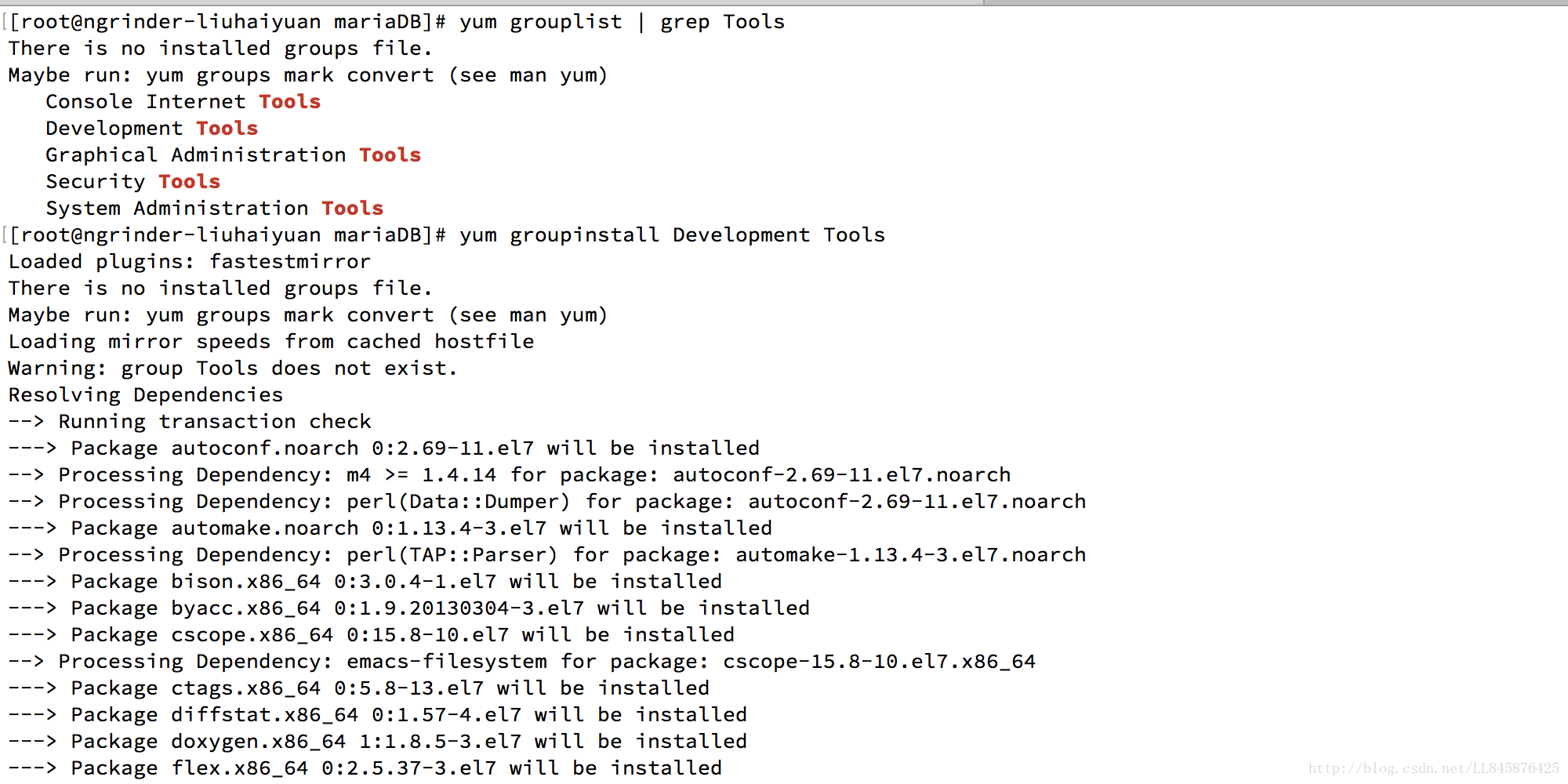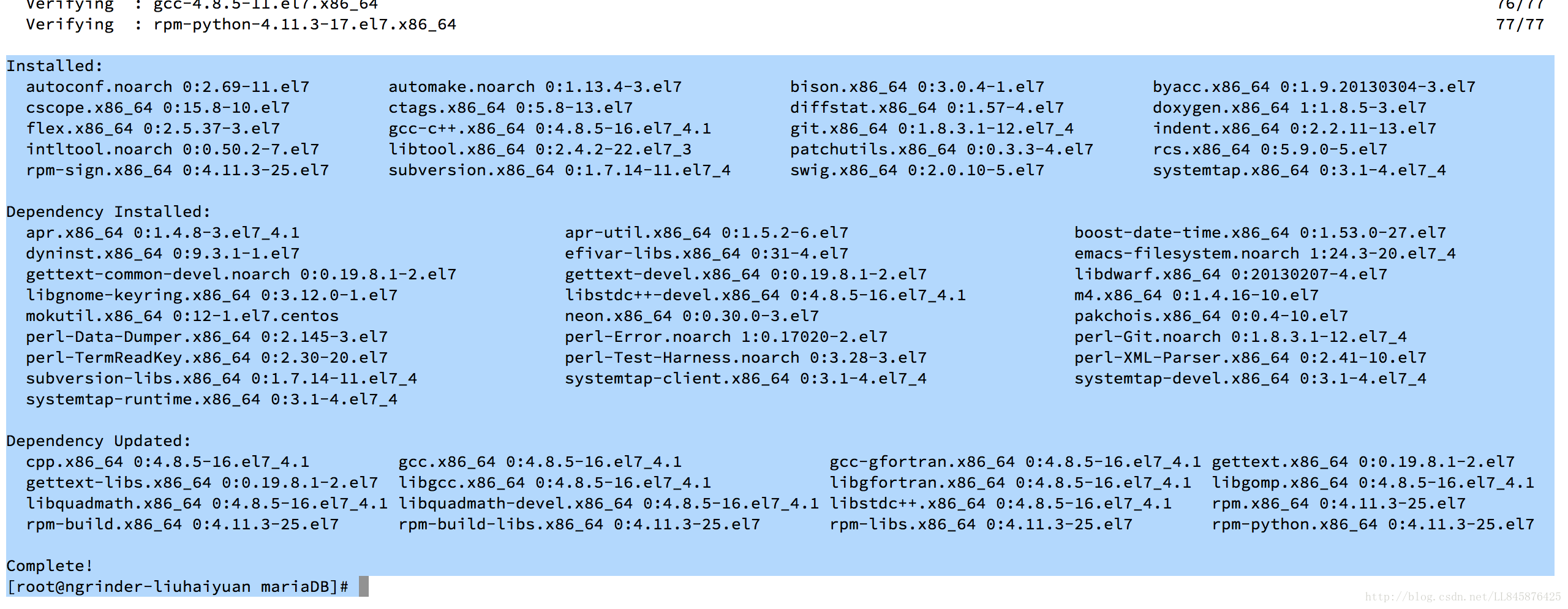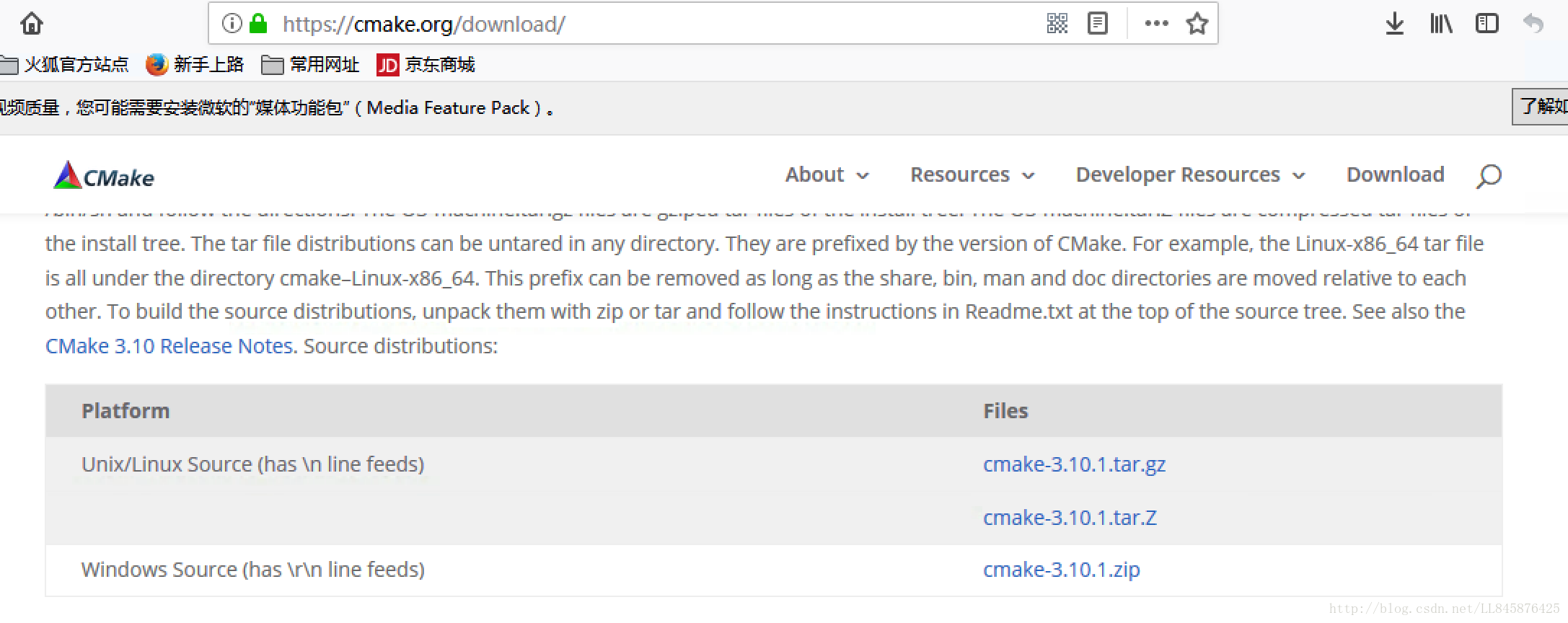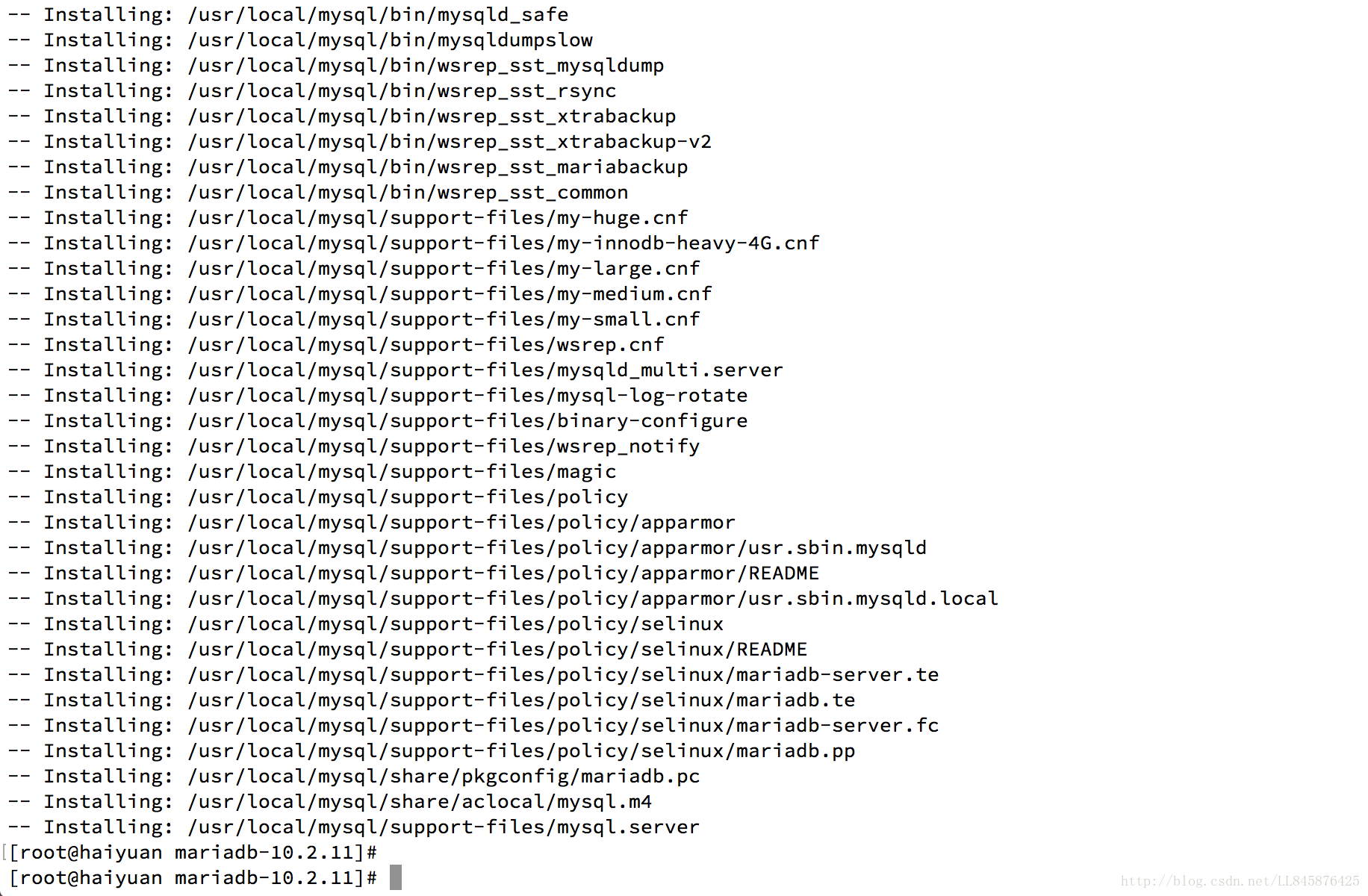CentOS 7.X 源码编译安装MariaDB-10.2.X_group ‘mail’ not found-程序员宅基地
技术标签: Linux 运维 MySQL MariaDB mysql 云计算
CentOS 7 编译安装MariaDB-10.2.X
CentOS 7下mariadb-10.1.22 源码编译安装过程笔记,希望对大家有帮助。
下载文件https://mariadb.com/
或
https://downloads.mariadb.org/mariadb/10.2.11/
源码包的下载
下载链接:
https://mirrors.tuna.tsinghua.edu.cn/mariadb//mariadb-10.2.11/source/mariadb-10.2.11.tar.gz
[root@begin mariaDB]# wget https://mirrors.tuna.tsinghua.edu.cn/mariadb//mariadb-10.2.11/source/mariadb-10.2.11.tar.gz
--2018-01-01 23:31:27-- https://mirrors.tuna.tsinghua.edu.cn/mariadb//mariadb-10.2.11/source/mariadb-10.2.11.tar.gz
Resolving mirrors.tuna.tsinghua.edu.cn (mirrors.tuna.tsinghua.edu.cn)... 101.6.6.178, 2402:f000:1:416:101:6:6:178
Connecting to mirrors.tuna.tsinghua.edu.cn (mirrors.tuna.tsinghua.edu.cn)|101.6.6.178|:443... connected.
HTTP request sent, awaiting response... 200 OK
Length: 72772830 (69M) [application/octet-stream]
Saving to: ‘mariadb-10.2.11.tar.gz’
100%[====================================================================================================================>] 72,772,830 22.0MB/s in 3.2s
2018-01-01 23:31:31 (22.0 MB/s) - ‘mariadb-10.2.11.tar.gz’ saved [72772830/72772830]
[root@begin mariaDB]# ll -h
total 70M
-rw-r--r-- 1 root root 70M Nov 27 18:09 mariadb-10.2.11.tar.gz
[root@begin mariaDB]#
[root@begin mariaDB]# tar -xf mariadb-10.2.11.tar.gz
[root@begin mariaDB]# ll
total 71072
drwxrwxr-x 33 mysql mysql 4096 Nov 27 18:09 mariadb-10.2.11
-rw-r--r-- 1 root root 72772830 Nov 27 18:09 mariadb-10.2.11.tar.gz
[root@begin mariaDB]# cd mariadb-10.2.11/
[root@begin mariadb-10.2.11]# 编译安装
1、安装开发环境
[root@haiyuan mariaDB]# yum grouplist | grep Tools
There is no installed groups file.
Maybe run: yum groups mark convert (see man yum)
Console Internet Tools
Development Tools
Graphical Administration Tools
Security Tools
System Administration Tools
[root@haiyuan mariaDB]# yum groupinstall Development Tools -y
Loaded plugins: fastestmirror
There is no installed groups file.
Maybe run: yum groups mark convert (see man yum)
Loading mirror speeds from cached hostfile
Warning: group Tools does not exist.
Resolving Dependencies
--> Running transaction check
---> Package autoconf.noarch 0:2.69-11.el7 will be installed
--> Processing Dependency: m4 >= 1.4.14 for package: autoconf-2.69-11.el7.noarch
--> Processing Dependency: perl(Data::Dumper) for package: autoconf-2.69-11.el7.noarch
......
Installed:
autoconf.noarch 0:2.69-11.el7 automake.noarch 0:1.13.4-3.el7 bison.x86_64 0:3.0.4-1.el7 byacc.x86_64 0:1.9.20130304-3.el7
cscope.x86_64 0:15.8-10.el7 ctags.x86_64 0:5.8-13.el7 diffstat.x86_64 0:1.57-4.el7 doxygen.x86_64 1:1.8.5-3.el7
flex.x86_64 0:2.5.37-3.el7 gcc-c++.x86_64 0:4.8.5-16.el7_4.1 git.x86_64 0:1.8.3.1-12.el7_4 indent.x86_64 0:2.2.11-13.el7
intltool.noarch 0:0.50.2-7.el7 libtool.x86_64 0:2.4.2-22.el7_3 patchutils.x86_64 0:0.3.3-4.el7 rcs.x86_64 0:5.9.0-5.el7
rpm-sign.x86_64 0:4.11.3-25.el7 subversion.x86_64 0:1.7.14-11.el7_4 swig.x86_64 0:2.0.10-5.el7 systemtap.x86_64 0:3.1-4.el7_4
Dependency Installed:
apr.x86_64 0:1.4.8-3.el7_4.1 apr-util.x86_64 0:1.5.2-6.el7 boost-date-time.x86_64 0:1.53.0-27.el7
dyninst.x86_64 0:9.3.1-1.el7 efivar-libs.x86_64 0:31-4.el7 emacs-filesystem.noarch 1:24.3-20.el7_4
gettext-common-devel.noarch 0:0.19.8.1-2.el7 gettext-devel.x86_64 0:0.19.8.1-2.el7 libdwarf.x86_64 0:20130207-4.el7
libgnome-keyring.x86_64 0:3.12.0-1.el7 libstdc++-devel.x86_64 0:4.8.5-16.el7_4.1 m4.x86_64 0:1.4.16-10.el7
mokutil.x86_64 0:12-1.el7.centos neon.x86_64 0:0.30.0-3.el7 pakchois.x86_64 0:0.4-10.el7
perl-Data-Dumper.x86_64 0:2.145-3.el7 perl-Error.noarch 1:0.17020-2.el7 perl-Git.noarch 0:1.8.3.1-12.el7_4
perl-TermReadKey.x86_64 0:2.30-20.el7 perl-Test-Harness.noarch 0:3.28-3.el7 perl-XML-Parser.x86_64 0:2.41-10.el7
subversion-libs.x86_64 0:1.7.14-11.el7_4 systemtap-client.x86_64 0:3.1-4.el7_4 systemtap-devel.x86_64 0:3.1-4.el7_4
systemtap-runtime.x86_64 0:3.1-4.el7_4
Dependency Updated:
cpp.x86_64 0:4.8.5-16.el7_4.1 gcc.x86_64 0:4.8.5-16.el7_4.1 gcc-gfortran.x86_64 0:4.8.5-16.el7_4.1 gettext.x86_64 0:0.19.8.1-2.el7
gettext-libs.x86_64 0:0.19.8.1-2.el7 libgcc.x86_64 0:4.8.5-16.el7_4.1 libgfortran.x86_64 0:4.8.5-16.el7_4.1 libgomp.x86_64 0:4.8.5-16.el7_4.1
libquadmath.x86_64 0:4.8.5-16.el7_4.1 libquadmath-devel.x86_64 0:4.8.5-16.el7_4.1 libstdc++.x86_64 0:4.8.5-16.el7_4.1 rpm.x86_64 0:4.11.3-25.el7
rpm-build.x86_64 0:4.11.3-25.el7 rpm-build-libs.x86_64 0:4.11.3-25.el7 rpm-libs.x86_64 0:4.11.3-25.el7 rpm-python.x86_64 0:4.11.3-25.el7
Complete!
[root@haiyuan mariaDB]# yum install -y ncurses-devel openssl-devel openssl相关命令如下:
yum groupinstall “Development Tools”
yum install -y ncurses-devel openssl-devel openssl
2.安装cmake
可以去cmake 官网进行下载:
https://cmake.org/download/
[root@haiyuan mariaDB]# wget https://cmake.org/files/v3.10/cmake-3.10.1.tar.gz
--2018-01-02 22:06:59-- https://cmake.org/files/v3.10/cmake-3.10.1.tar.gz
Resolving cmake.org (cmake.org)... 66.194.253.19
Connecting to cmake.org (cmake.org)|66.194.253.19|:443... connected.
HTTP request sent, awaiting response... 200 OK
Length: 7824043 (7.5M) [application/x-gzip]
Saving to: ‘cmake-3.10.1.tar.gz’
100%[=================================================================================================================>] 7,824,043 118KB/s in 28s
2018-01-02 22:07:29 (270 KB/s) - ‘cmake-3.10.1.tar.gz’ saved [7824043/7824043]
[root@haiyuan mariaDB]# ll
total 78716
-rw-r--r-- 1 root root 7824043 Dec 14 22:09 cmake-3.10.1.tar.gz
drwxrwxr-x 33 1001 1001 4096 Nov 27 18:09 mariadb-10.2.11
-rw-r--r-- 1 root root 72772830 Nov 27 18:09 mariadb-10.2.11.tar.gz
[root@haiyuan mariaDB]# tar -xf cmake-3.10.1.tar.gz
[root@haiyuan mariaDB]# cd cmake-3.10.1
[root@haiyuan cmake-3.10.1]# ls
Auxiliary CMakeGraphVizOptions.cmake CompileFlags.cmake CTestConfig.cmake Help README.rst Utilities
bootstrap CMakeLists.txt configure CTestCustom.cmake.in Licenses Source
CMakeCPack.cmake CMakeLogo.gif CONTRIBUTING.rst DartConfig.cmake Modules Templates
CMakeCPackOptions.cmake.in cmake_uninstall.cmake.in Copyright.txt doxygen.config Packaging Tests
[root@haiyuan cmake-3.10.1]# ./bootstrap
---------------------------------------------
CMake 3.10.1, Copyright 2000-2017 Kitware, Inc. and Contributors
Found GNU toolchain
C compiler on this system is: gcc
C++ compiler on this system is: g++ -std=gnu++1y
Makefile processor on this system is: gmake
[root@haiyuan cmake-3.10.1]# make && make install
Scanning dependencies of target cmsys
[ 0%] Building C object Source/kwsys/CMakeFiles/cmsys.dir/ProcessUNIX.c.o
[ 0%] Building C object Source/kwsys/CMakeFiles/cmsys.dir/Base64.c.o================
3.安装前准备
3.1.准备目录
[root@haiyuan cmake-3.10.1]# mkdir -pv /data_linux/mysql/3306/{data,logs/{binlog,relaylog}}
mkdir: created directory ‘/data_linux/mysql’
mkdir: created directory ‘/data_linux/mysql/3306’
mkdir: created directory ‘/data_linux/mysql/3306/data’
mkdir: created directory ‘/data_linux/mysql/3306/logs’
mkdir: created directory ‘/data_linux/mysql/3306/logs/binlog’
mkdir: created directory ‘/data_linux/mysql/3306/logs/relaylog’
[root@haiyuan cmake-3.10.1]# 3.2.添加用户
[root@haiyuan cmake-3.10.1]# groupadd mysql
[root@haiyuan cmake-3.10.1]# useradd -s /sbin/nologin -g mysql -M mysql
Group 'mail' not found. Creating the user mailbox file with 0600 mode.
[root@haiyuan cmake-3.10.1]# chown mysql:mysql /data_linux/mysql/3306/ -R
[root@haiyuan cmake-3.10.1]#
==============
4.编译安装
[root@haiyuan mariadb-10.2.11]# cmake -DCMAKE_INSTALL_PREFIX=/usr/local/mysql -DMYSQL_DATADIR=/data_linux/mysql/3306/data -DSYSCONFDIR=/etc -DWITH_INNOBASE_STORAGE_ENGINE=1 -DWITH_ARCHIVE_STORAGE_ENGINE=1 -DWITH_BLACKHOLE_STORAGE_ENGINE=1 -DWITH_READLINE=1 -DWITH_SSL=system -DWITH_ZLIB=system -DWITH_LIBWRAP=0 -DMYSQL_UNIX_ADDR=/tmp/mysql.sock -DDEFAULT_CHARSET=utf8 -DDEFAULT_COLLATION=utf8_general_ci -DMYSQL_UNIX_ADDR=/tmp/mysql.sock -DENABLED_LOCAL_INFILE=1 -DWITH_PARTITION_STORAGE_ENGINE=1 -DWITH_DEBUG=0 -DWITHOUT_MROONGA_STORAGE_ENGINE=1
......
CMake Deprecation Warning at cmake/for_clients.cmake:15 (CMAKE_POLICY):
The OLD behavior for policy CMP0007 will be removed from a future version
of CMake.
The cmake-policies(7) manual explains that the OLD behaviors of all
policies are deprecated and that a policy should be set to OLD only under
specific short-term circumstances. Projects should be ported to the NEW
behavior and not rely on setting a policy to OLD.
Call Stack (most recent call first):
CMakeLists.txt:415 (INCLUDE)
-- Configuring done
-- Generating done
-- Build files have been written to: /data_linux/mariaDB/mariadb-10.2.11
[root@haiyuan mariadb-10.2.11]# make
[root@haiyuan mariadb-10.2.11]# make install如果上面make需要修改参数,重新编译 可以删除原来本目录下的CMakeCache.txt
mv CMakeCache.txt CMakeCache.txt.bak
5.安装完环境准备
[root@haiyuan mariadb-10.2.11]# chmod +w /usr/local/mysql/
[root@haiyuan mariadb-10.2.11]# chown -R mysql:mysql /usr/local/mysql/
[root@haiyuan mariadb-10.2.11]# 6.拷贝配置文件并修改
[root@haiyuan mariadb-10.2.11]# cp support-files/my-large.cnf /etc/my.cnf
cp: overwrite ‘/etc/my.cnf’? y
[root@haiyuan mariadb-10.2.11]# vim /etc/my.cnf
增加如下:
datadir = /data_linux/mysql/3306/data
innodb_flush_log_at_trx_commit = 2
innodb_file_per_table = ON
skip_name_resolve = ON
=======
查看配置文件当前有效配置:
[root@haiyuan mariadb-10.2.11]# sed -e "s/#.*//g" /etc/my.cnf | awk '{if (length !=0) print $0}'
[client]
port = 3306
socket = /tmp/mysql.sock
[mysqld]
port = 3306
socket = /tmp/mysql.sock
skip-external-locking
key_buffer_size = 256M
max_allowed_packet = 1M
table_open_cache = 256
sort_buffer_size = 1M
read_buffer_size = 1M
read_rnd_buffer_size = 4M
myisam_sort_buffer_size = 64M
thread_cache_size = 8
query_cache_size= 16M
thread_concurrency = 8
log-bin=mysql-bin
binlog_format=mixed
server-id = 1
datadir = /data_linux/mysql/3306/data
innodb_data_home_dir = /data_linux/mysql/3306/data
innodb_data_file_path = ibdata1:10M:autoextend
innodb_log_group_home_dir = /data_linux/mysql/3306/data
innodb_buffer_pool_size = 256M
innodb_log_file_size = 64M
innodb_log_buffer_size = 8M
innodb_flush_log_at_trx_commit = 2
innodb_lock_wait_timeout = 50
innodb_file_per_table = ON
skip_name_resolve = ON
[mysqldump]
quick
max_allowed_packet = 16M
[mysql]
no-auto-rehash
[myisamchk]
key_buffer_size = 128M
sort_buffer_size = 128M
read_buffer = 2M
write_buffer = 2M
[mysqlhotcopy]
interactive-timeout
[root@haiyuan mariadb-10.2.11]# 7.初始化mysql
[root@haiyuan mariadb-10.2.11]# scripts/mysql_install_db --user=mysql --basedir=/usr/local/mysql/ --datadir=/data_linux/mysql/3306/data/ --defaults-file=/etc/my.cnf
WARNING: The host 'haiyuan' could not be looked up with /usr/local/mysql//bin/resolveip.
This probably means that your libc libraries are not 100 % compatible
with this binary MariaDB version. The MariaDB daemon, mysqld, should work
normally with the exception that host name resolving will not work.
This means that you should use IP addresses instead of hostnames
when specifying MariaDB privileges !
Installing MariaDB/MySQL system tables in '/data_linux/mysql/3306/data/' ...
2018-01-02 23:28:50 140467365218368 [Warning] 'THREAD_CONCURRENCY' is deprecated and will be removed in a future release.
2018-01-02 23:28:50 140467365218368 [ERROR] /usr/local/mysql//bin/mysqld: unknown variable 'innodb_additional_mem_pool_size=20M'
2018-01-02 23:28:50 140467365218368 [ERROR] Aborting
Installation of system tables failed! Examine the logs in
/data_linux/mysql/3306/data/ for more information.
The problem could be conflicting information in an external
my.cnf files. You can ignore these by doing:
shell> scripts/mysql_install_db --defaults-file=~/.my.cnf
You can also try to start the mysqld daemon with:
shell> /usr/local/mysql//bin/mysqld --skip-grant --general-log &
and use the command line tool /usr/local/mysql//bin/mysql
to connect to the mysql database and look at the grant tables:
shell> /usr/local/mysql//bin/mysql -u root mysql
mysql> show tables;
Try 'mysqld --help' if you have problems with paths. Using
--general-log gives you a log in /data_linux/mysql/3306/data/ that may be helpful.
The latest information about mysql_install_db is available at
https://mariadb.com/kb/en/installing-system-tables-mysql_install_db
MariaDB is hosted on launchpad; You can find the latest source and
email lists at http://launchpad.net/maria
Please check all of the above before submitting a bug report
at http://mariadb.org/jira
[root@haiyuan mariadb-10.2.11]#
查看初始化结果:
[root@haiyuan mariadb-10.2.11]# ll /data_linux/mysql/3306/data/
total 206880
-rw-rw---- 1 mysql mysql 16384 Jan 2 23:28 aria_log.00000001
-rw-rw---- 1 mysql mysql 52 Jan 2 23:28 aria_log_control
-rw-rw---- 1 mysql mysql 2717 Jan 2 23:28 ib_buffer_pool
-rw-rw---- 1 mysql mysql 77594624 Jan 2 23:28 ibdata1
-rw-rw---- 1 mysql mysql 67108864 Jan 2 23:28 ib_logfile0
-rw-rw---- 1 mysql mysql 67108864 Jan 2 23:28 ib_logfile1
drwx------ 2 mysql root 4096 Jan 2 23:28 mysql
-rw-rw---- 1 mysql mysql 0 Jan 2 23:28 mysql-bin.index
drwx------ 2 mysql root 4096 Jan 2 23:28 test
[root@haiyuan mariadb-10.2.11]#
8.启动服务
[root@haiyuan mariadb-10.2.11]# cp support-files/mysql.server /etc/rc.d/init.d/mysqld
[root@haiyuan mariadb-10.2.11]# chmod +x /etc/rc.d/init.d/mysqld
[root@haiyuan mariadb-10.2.11]# chkconfig --add mysqld
[root@haiyuan mariadb-10.2.11]# /etc/init.d/mysqld restart
Restarting mysqld (via systemctl): [ OK ]
[root@haiyuan mariadb-10.2.11]# ####9.添加环境变量
[root@haiyuan mariadb-10.2.11]# vim /etc/profile
##export PATH=$PATH:/usr/local/sbin:/usr/local/bin:/usr/sbin:/usr/bin:/root/bin:/usr/local/mysql/bin
[root@haiyuan mariadb-10.2.11]# source /etc/profile
[root@haiyuan mariadb-10.2.11]# 10.初始化数据库用户表
[root@haiyuan mariadb-10.2.11]# mysql
Welcome to the MariaDB monitor. Commands end with ; or \g.
Your MariaDB connection id is 10
Server version: 10.2.11-MariaDB-log Source distribution
Copyright (c) 2000, 2017, Oracle, MariaDB Corporation Ab and others.
Type 'help;' or '\h' for help. Type '\c' to clear the current input statement.
MariaDB [(none)]> use mysql;
Database changed
MariaDB [mysql]> select user,host,password from mysql.user;
+------+-----------+----------+
| user | host | password |
+------+-----------+----------+
| root | localhost | |
| root | haiyuan | |
| root | 127.0.0.1 | |
| root | ::1 | |
| | localhost | |
| | haiyuan | |
+------+-----------+----------+
6 rows in set (0.00 sec)
MariaDB [mysql]> update user set password=PASSWORD('newpassword') where user='root';
Query OK, 4 rows affected (0.00 sec)
Rows matched: 4 Changed: 4 Warnings: 0
MariaDB [mysql]> delete from user where user='';
Query OK, 2 rows affected (0.00 sec)
MariaDB [mysql]> select user,host,password from mysql.user;
+------+-----------+-------------------------------------------+
| user | host | password |
+------+-----------+-------------------------------------------+
| root | localhost | *6BB4837EB74329105EE4568DDA7DC67ED2CA2AD9 |
| root | haiyuan | *6BB4837EB74329105EE4568DDA7DC67ED2CA2AD9 |
| root | 127.0.0.1 | *6BB4837EB74329105EE4568DDA7DC67ED2CA2AD9 |
| root | ::1 | *6BB4837EB74329105EE4568DDA7DC67ED2CA2AD9 |
+------+-----------+-------------------------------------------+
4 rows in set (0.00 sec)
MariaDB [mysql]> 智能推荐
while循环&CPU占用率高问题深入分析与解决方案_main函数使用while(1)循环cpu占用99-程序员宅基地
文章浏览阅读3.8k次,点赞9次,收藏28次。直接上一个工作中碰到的问题,另外一个系统开启多线程调用我这边的接口,然后我这边会开启多线程批量查询第三方接口并且返回给调用方。使用的是两三年前别人遗留下来的方法,放到线上后发现确实是可以正常取到结果,但是一旦调用,CPU占用就直接100%(部署环境是win server服务器)。因此查看了下相关的老代码并使用JProfiler查看发现是在某个while循环的时候有问题。具体项目代码就不贴了,类似于下面这段代码。while(flag) {//your code;}这里的flag._main函数使用while(1)循环cpu占用99
【无标题】jetbrains idea shift f6不生效_idea shift +f6快捷键不生效-程序员宅基地
文章浏览阅读347次。idea shift f6 快捷键无效_idea shift +f6快捷键不生效
node.js学习笔记之Node中的核心模块_node模块中有很多核心模块,以下不属于核心模块,使用时需下载的是-程序员宅基地
文章浏览阅读135次。Ecmacript 中没有DOM 和 BOM核心模块Node为JavaScript提供了很多服务器级别,这些API绝大多数都被包装到了一个具名和核心模块中了,例如文件操作的 fs 核心模块 ,http服务构建的http 模块 path 路径操作模块 os 操作系统信息模块// 用来获取机器信息的var os = require('os')// 用来操作路径的var path = require('path')// 获取当前机器的 CPU 信息console.log(os.cpus._node模块中有很多核心模块,以下不属于核心模块,使用时需下载的是
数学建模【SPSS 下载-安装、方差分析与回归分析的SPSS实现(软件概述、方差分析、回归分析)】_化工数学模型数据回归软件-程序员宅基地
文章浏览阅读10w+次,点赞435次,收藏3.4k次。SPSS 22 下载安装过程7.6 方差分析与回归分析的SPSS实现7.6.1 SPSS软件概述1 SPSS版本与安装2 SPSS界面3 SPSS特点4 SPSS数据7.6.2 SPSS与方差分析1 单因素方差分析2 双因素方差分析7.6.3 SPSS与回归分析SPSS回归分析过程牙膏价格问题的回归分析_化工数学模型数据回归软件
利用hutool实现邮件发送功能_hutool发送邮件-程序员宅基地
文章浏览阅读7.5k次。如何利用hutool工具包实现邮件发送功能呢?1、首先引入hutool依赖<dependency> <groupId>cn.hutool</groupId> <artifactId>hutool-all</artifactId> <version>5.7.19</version></dependency>2、编写邮件发送工具类package com.pc.c..._hutool发送邮件
docker安装elasticsearch,elasticsearch-head,kibana,ik分词器_docker安装kibana连接elasticsearch并且elasticsearch有密码-程序员宅基地
文章浏览阅读867次,点赞2次,收藏2次。docker安装elasticsearch,elasticsearch-head,kibana,ik分词器安装方式基本有两种,一种是pull的方式,一种是Dockerfile的方式,由于pull的方式pull下来后还需配置许多东西且不便于复用,个人比较喜欢使用Dockerfile的方式所有docker支持的镜像基本都在https://hub.docker.com/docker的官网上能找到合..._docker安装kibana连接elasticsearch并且elasticsearch有密码
随便推点
Python 攻克移动开发失败!_beeware-程序员宅基地
文章浏览阅读1.3w次,点赞57次,收藏92次。整理 | 郑丽媛出品 | CSDN(ID:CSDNnews)近年来,随着机器学习的兴起,有一门编程语言逐渐变得火热——Python。得益于其针对机器学习提供了大量开源框架和第三方模块,内置..._beeware
Swift4.0_Timer 的基本使用_swift timer 暂停-程序员宅基地
文章浏览阅读7.9k次。//// ViewController.swift// Day_10_Timer//// Created by dongqiangfei on 2018/10/15.// Copyright 2018年 飞飞. All rights reserved.//import UIKitclass ViewController: UIViewController { ..._swift timer 暂停
元素三大等待-程序员宅基地
文章浏览阅读986次,点赞2次,收藏2次。1.硬性等待让当前线程暂停执行,应用场景:代码执行速度太快了,但是UI元素没有立马加载出来,造成两者不同步,这时候就可以让代码等待一下,再去执行找元素的动作线程休眠,强制等待 Thread.sleep(long mills)package com.example.demo;import org.junit.jupiter.api.Test;import org.openqa.selenium.By;import org.openqa.selenium.firefox.Firefox.._元素三大等待
Java软件工程师职位分析_java岗位分析-程序员宅基地
文章浏览阅读3k次,点赞4次,收藏14次。Java软件工程师职位分析_java岗位分析
Java:Unreachable code的解决方法_java unreachable code-程序员宅基地
文章浏览阅读2k次。Java:Unreachable code的解决方法_java unreachable code
标签data-*自定义属性值和根据data属性值查找对应标签_如何根据data-*属性获取对应的标签对象-程序员宅基地
文章浏览阅读1w次。1、html中设置标签data-*的值 标题 11111 222222、点击获取当前标签的data-url的值$('dd').on('click', function() { var urlVal = $(this).data('ur_如何根据data-*属性获取对应的标签对象